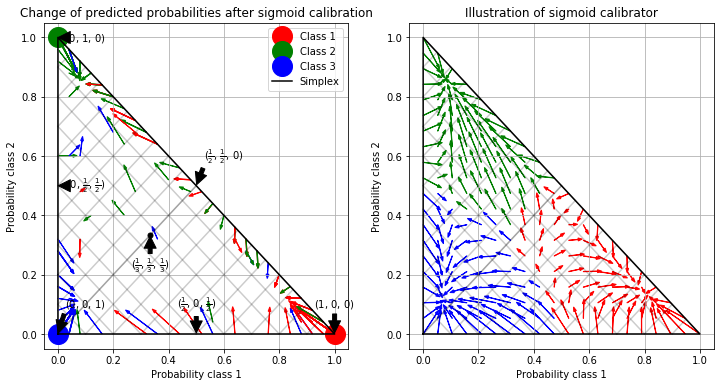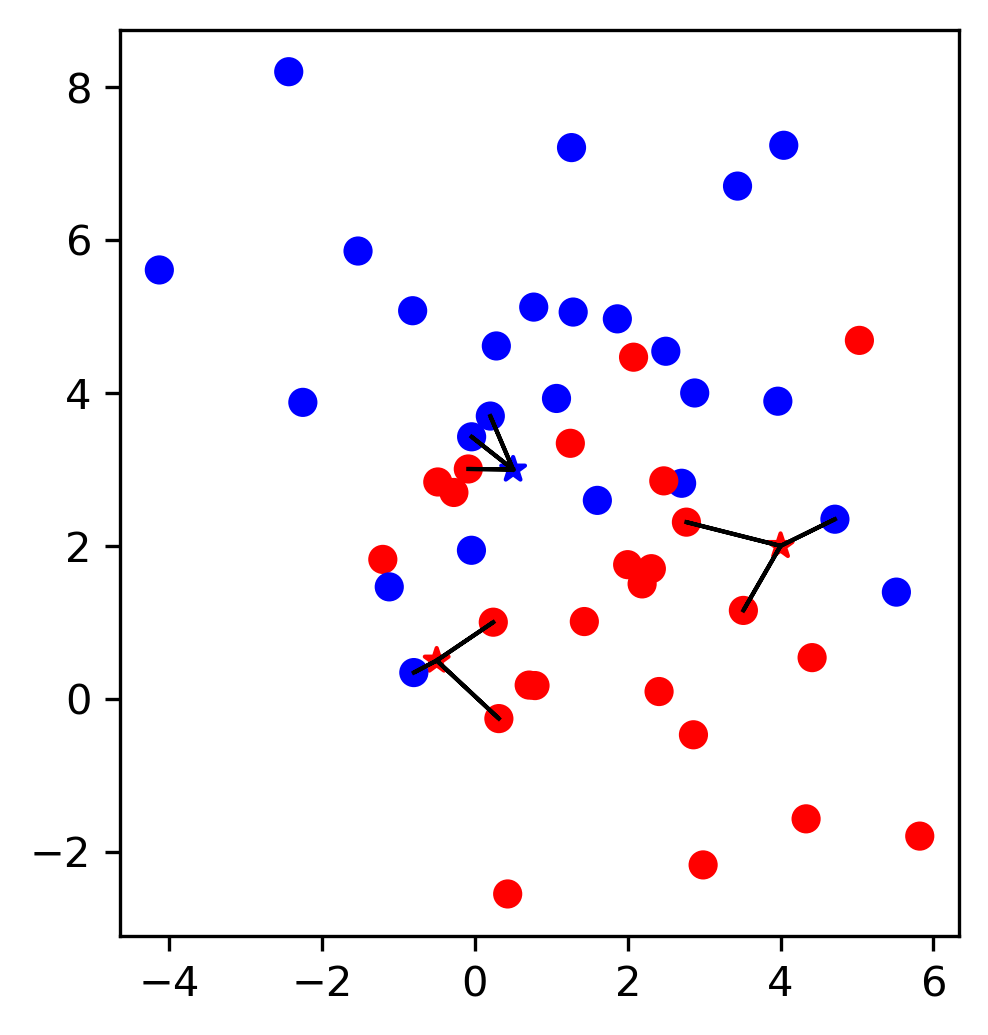Calibration¶
Calibration, Imbalanced Data¶
03/02/20
Andreas C. Müller
Today we’ll expand on the model evaluation topic we started last week, and we’ll talk more on how we can build better models for imbalanced data
Today we’ll talk about working with imbalanced data. We already talked about how accuracy is a bad measure and what are the other measures we can use.
FIXME in calibration: make sure we have p(y=1) not p(y)? FIXME what are the bins for calibration in first slide FIXME write down definition for calibration FIXME alpha value for curves FIXME definition of balanced class weight FIXME bullet points!! FIXME balanced bagging is terrible now? FIXME add more datasets for some benchmark? FIXME: add example of calibrated and inaccurate vs accurate but not calibrated! (always saying 50% is calibrated) FIXME: brier score decomposition FIXME calibration scores FIXME maybe saying “sort” before binning is confusing? FIXME maybe add why I don’t like log loss here? FIXME show that AUC is not changed by calibration? FIXME show example of overconfident vs underconfident predictions more clearly
FIXME update metrics slides from metrics lecture FIXME better illustration for sampling FIXME better motivation for sampling / why we want to change things FIXME Add estimators minimizing loss directly? FIXME add more on imbalanced forest FIXME better benchmarking for SMOTE FIXME show grid-search results FIXME grid-search SMOTE show uncertainty FIXME research comparison papers more FIXME smote: clarify to only sample from same class FIXME smote: paper vs implementation: do along coordinates in rectangle?
#Calibration .center[
Source
]
Probabilities can be much more informative than labels:
“The model predicted you don’t have cancer” vs “The model predicted you’re 40% likely to have cancer”
So the next thing I want to talk about is calibrations. Calibration also builds a model on top of a model. But the goal of calibration is to actually get accurate probability estimates. Oftentimes, we’re interested not only in the output of the classifier, but also interested in the uncertainty estimate of a classifier.
So for example, think about a model that does cancer prediction. If the model predicted you don’t have cancer, you’re going to be pretty happy. If it says there’s a 40% chance that you have cancer, which is the same thing if you have a binary classification, you might be less happy since 40% seems pretty high for having cancer anyway.
So often, we want actual probability estimates that allow us to make decisions that are finer grained than just a yes or no.
Calibration is a way to get probability estimates out of any models. For example, SVMs are not good at breaking probabilities, so you can use calibration if you really want to use an SVM and get the probabilities out. Or if you have a model that already was able to predict probabilities like tree or random forests or nearest neighbors, you can use calibration to make sure that the probabilities that you get are actually good probabilities. So if you use random forest and use it to estimate probabilities, if it says “this is 70% class one”, it’s not really clear what it means because the model is not really trained to optimize probability estimates so the probability estimates could be off quite a bit.
#Calibration curve (Reliability diagram)
.left-column[
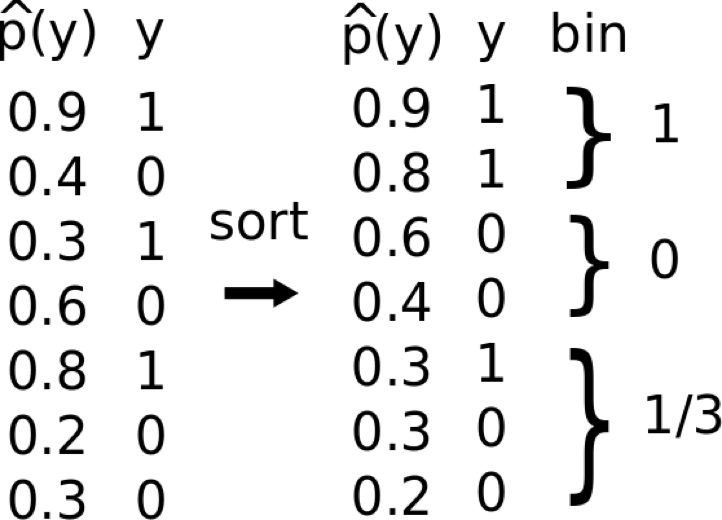 ]
.right-column[
]
.right-column[
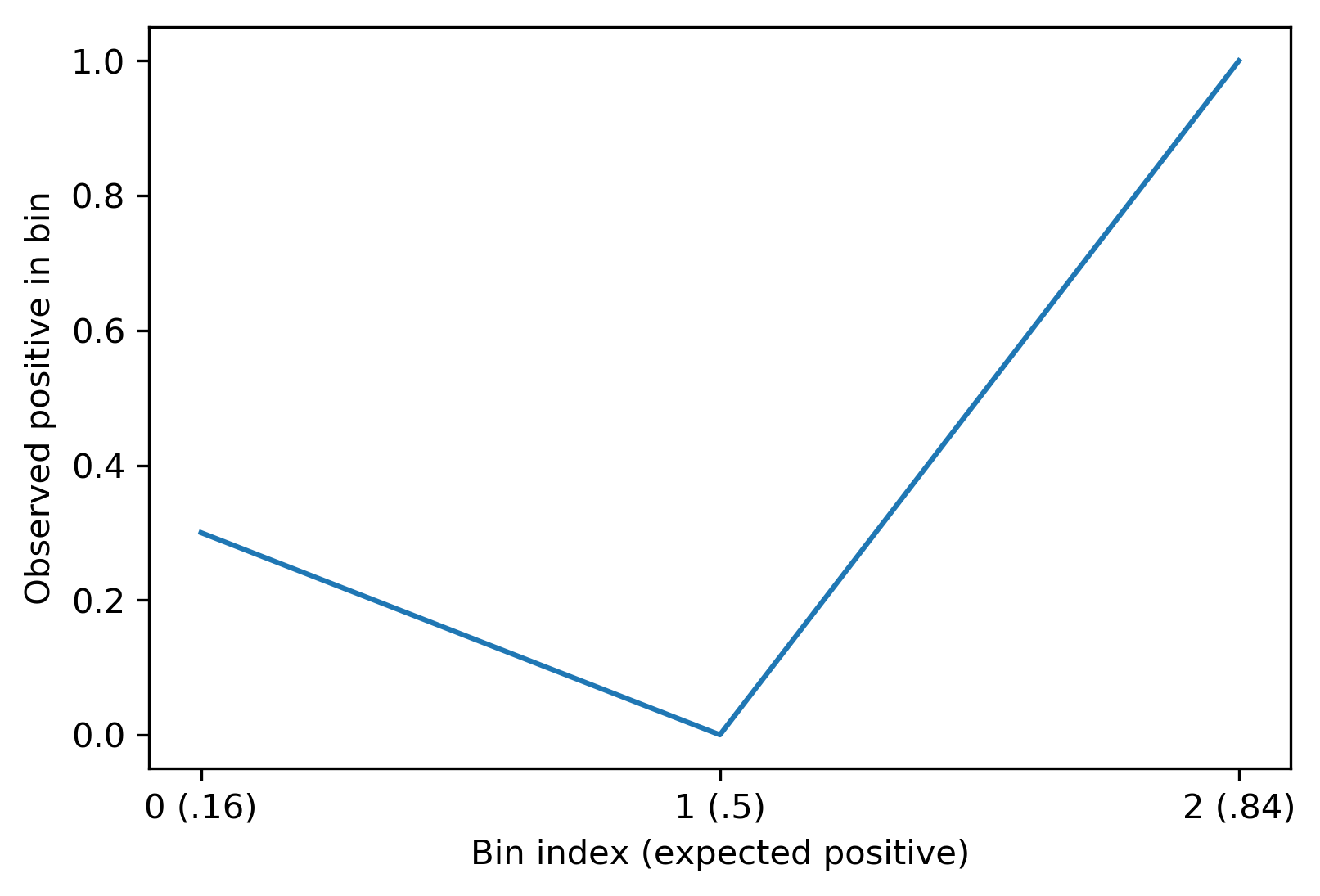
]
Before we talk about how to do calibration, I want to talk about how to measure calibration and binary classification. You can also do it for multiclass classification, but binary is much simpler. The cool thing about it is you can actually measure calibration and you can calibrate the classifier without having round first the probability estimates. So even if you only have like 0 or 1 labels you can still make sure that you have a model that provides reasonable probabilities.
The way you do this if you take the probability estimates of the model, you bin the probability… So here, for example, let’s say these are probabilities estimate by a model, these are my true targets. So now I sort and bin them by the probability estimates.
And then I create three bins. And then I look at what is the actual prevalence of the classes in each of these bins.
If these probabilities estimates were actually accurate, then let’s say if I have a bin for all the 90% ones, the prevalence in the 90% bin should actually be 90%, that’s sort of what it says. 90% of the points that are given a score of 90% should be the true class. And so you can plot this in the calibration curve or the reliability diagram.
So here I have three bins. And basically what I wanted is the diagonal line where the bin that contains the very small probabilities has the same prevalence. And so here, for example, things that are around like 0.5 actually have zero prevalence. So there’s no true class in there, which is really weird. You won’t use a diagonal line, this would be a very bad classifier.
One thing that I want to emphasize here is that calibration doesn’t imply that the model is accurate. These are actually two different things. If I have a binary model on a balanced data set, and it always says 50% probability for all data points. It’s perfectly calibrated because it says 50% for all data points. 50% of those data points are actually the true class if the dataset is balanced. So it’s a completely trivial classifier that doesn’t tell you anything but perfectly calibrated, but also kind of tells you nothing because it always gives you 0.5. So you know that you can trust it basically.
Calibration basically tells you how much you can trust the model.
For binary classification only
you can be calibrated and inaccurate!
Given a predicted ranking or probability from a supervised classifier, bin predictions.
Plot fraction of data that’s positive in each bin.
Doesn’t require ground truth probabilities!
calibration_curve with sklearn¶
Using subsample of covertype dataset .left-column[ .tiny-code[
from sklearn.linear_model import LogisticRegressionCV
print(X_train.shape)
print(np.bincount(y_train))
lr = LogisticRegressionCV().fit(X_train, y_train)
(52292, 54)
[19036 33256]```
```python
lr.C_
array([ 2.783])
print(lr.predict_proba(X_test)[:10])
print(y_test[:10])
[[ 0.681 0.319]
[ 0.049 0.951]
[ 0.706 0.294]
[ 0.537 0.463]
[ 0.819 0.181]
[ 0. 1. ]
[ 0.794 0.206]
[ 0.676 0.324]
[ 0.727 0.273]
[ 0.597 0.403]]
[0 1 0 1 1 1 0 0 0 1]
] ]
.right-column[ .tiny-code[
from sklearn.calibration import calibration_curve
probs = lr.predict_proba(X_test)[:, 1]
prob_true, prob_pred = calibration_curve(y_test, probs, n_bins=5)
print(prob_true)
print(prob_pred)
[ 0.2 0.303 0.458 0.709 0.934]
[ 0.138 0.306 0.498 0.701 0.926]
]
.center[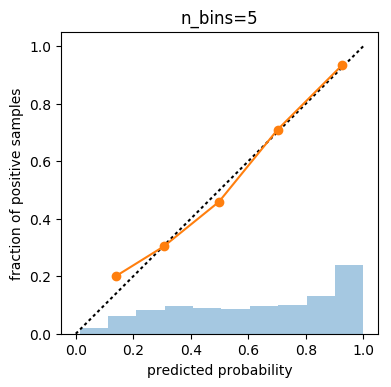 ]
]
]
]
I’m using a subsample of cover type dataset because it’s kind of big and we get some nice histograms here. So I train a logistic regression model. Logistic regression typically gives pretty good probability estimates. So I expect this model to be relatively well calibrated.
For the first 10 data points, the probabilities and the actual predictions. So what I’m going to take is the predicted probabilities for all data points, for the first class and the actual predictions.
Obviously, I need to do this on the test set. If I do this on the training set, then it’ll tell me nothing, because on the training set the model is good. So either I need to do this on a test set or on some of the holdout set. On the training set, if I perfectly overfit, I would be doing perfect, but that’s not the point. So here, I need to use a separate set and so I can compute the calibration curve.
You can see the histogram here shows how many points are in this area. And here, the orange thing is the actual calibration curve, the dotted line is sort of perfect calibration. And in here, I’m using five bins. The first bin is zero until 0.2, so I would expect that 10% of the data in this bin 10 is the true class, but actually, it’s more like 20%. So here, it’s like not perfectly calibrated.
In the second bin from 0.2 to 0.4. So what I would expect is that 30% of these data points are predicted as class one and actually- it’s 30%.
#Influence of number of bins
.center[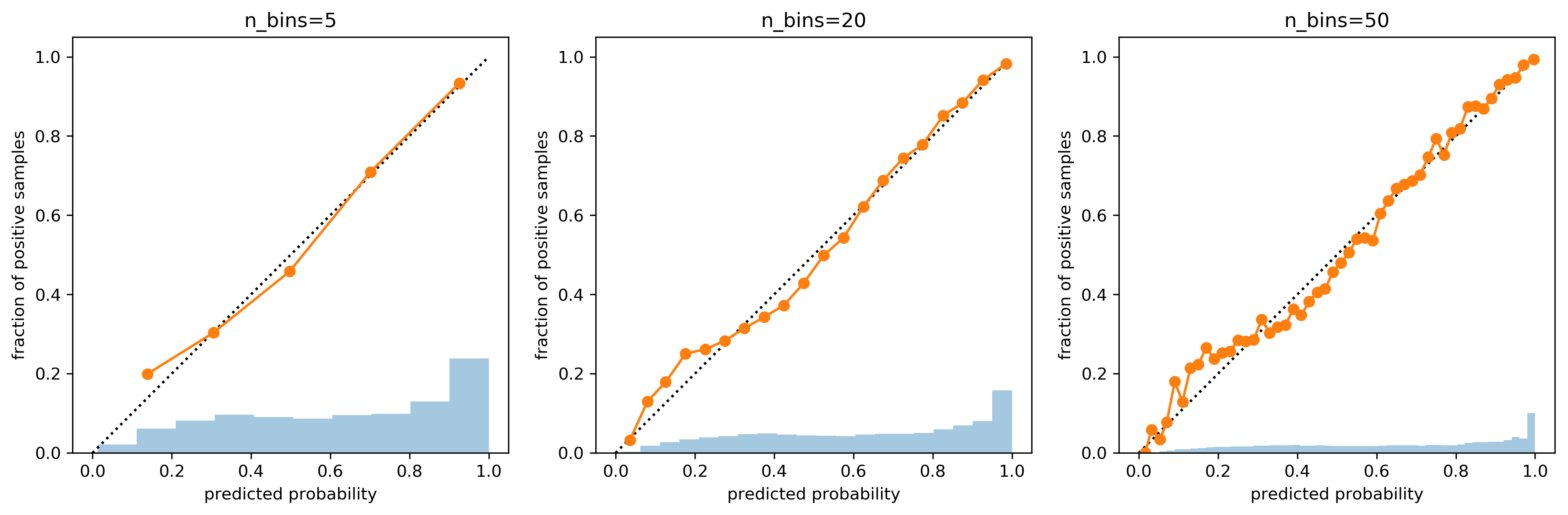 ]
]
How do I pick the number of bins?
More bins give me more resolution. But also at some point, you get noise. So I guess it’s the same way you would do for histogram. You can use the standard heuristic for histogram but usually, if you do something like 10 or 20, that’s usually enough bins.
Works here because dataset is big
Might become very noisy for larger datasets
Comparing Models¶
.center[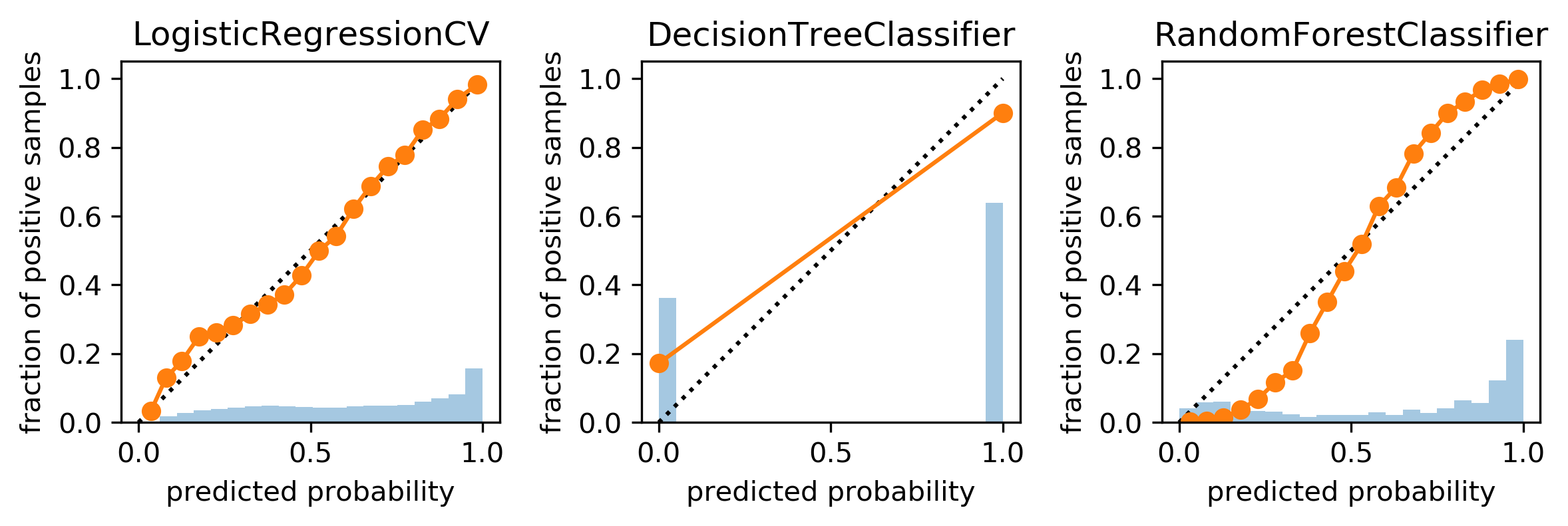 ]
]
Logistic regression is pretty well calibrated. The decision tree, since I didn’t use any pruning, it’ll be way too certain. So all probabilities estimates, even on a test set that will be either 0 or 1. So that’s not very great. Random forest classifier used here is not certain enough.
Now we want to fix that. Before I want to say how we can trust them let’s measure them first.
Brier Score (for binary classification)¶
“mean squared error of probability estimate” \($ BS = \frac{\sum_{i=1}^{n} (\widehat{p} (y_i)-y_i)^{2}}{n}\)$
.center[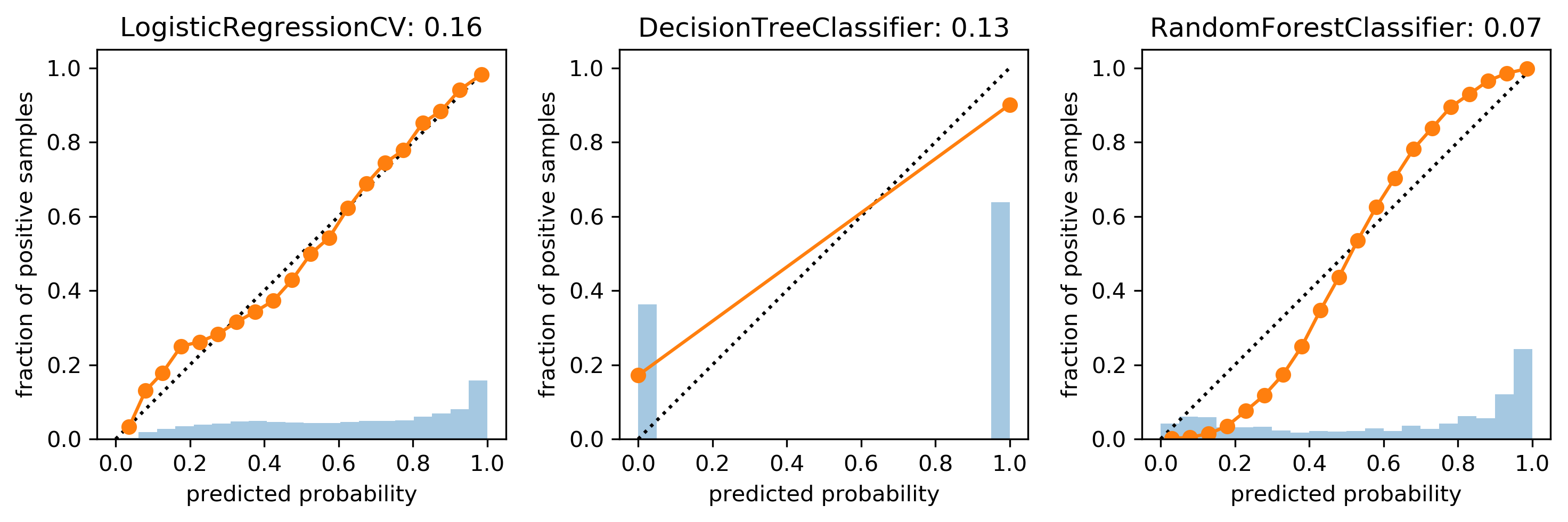 ]
]
This graph is a nice way to look at how calibrated something is. But it’s very hard to compare. A standard way to compare calibration is a Brier score, you could also use something like a log loss. Log loss would also tell you how good that a probability estimate is.
Brier score is the mean squared error of probability estimates. Yi is either one or zero, basically, and p ̂ is the probability estimate.
So if you predict 0.5 then it’s always going to give you a loss, but it’s going to give you a loss of only 0.5. If you predict 0 when you should’ve predicted 1 then it’s going to give you a very large loss.
Here are the brier loss for the different models. Also, the smaller is better. But this conflates accuracy and calibration a little bit because here, you can see that the random forest actually does best-.
I guess it does better because just it’s a more accurate model. So it’s not well calibrated. But it is actually a much better predictor and so it still has a smaller score.
We defined it, we can measure it and we actually want to calibrate it.
Fixing it: Calibrating a classifier¶
Build another model, mapping classifier probabilities to better probabilities!
1d model! (or more for multi-class)
s(x) is score given by model, usually
Can also work with models that don’t even provide probabilities! Need model for \(f_{calib}\), need to decide what data to train it on.
Can train on training set → Overfit
Can train using cross-validation → use data, slower
The way to do fix this is similar to stacking and that we built another model on top of the probability estimates. So usually, that’s just a 1D model because we only have 1 underlying model.
If you have binary classification it gives us a single probability output and so we need to learn 1D function that basically maps this probability to something that is more accurate.
It also works if the model gives us a score rather than a probability. SVM only gives us a score, we can still learn one leave function that tries to get probabilities.
Similar to what we did was stacking. So you don’t want to learn this the calibration model on the training data set because on train dataset you’re doing very well. So you need to use either a whole dataset or you need to use cross-validation again.
Platt Scaling¶
Use a logistic sigmoid for \(f_{calib}\)
Basically learning a 1d logistic regression
(+ some tricks)
Works well for SVMs
There are two main methods that people use and both are in scikit-learn. One is Platt scaling, Platt scaling is basically the same as 1D logistic regression. So you learn to 1d just sigmoid plus, there’s like some new tricks.
This basically allows you to fix a particular sigmoid shape that you usually get from SVM scores and this works well for SVMs. But you only have one parameter here, so there’s not a lot that you can tune.
Isotonic Regression¶
Very flexible way to specify \(f_{calib}\)
Learns arbitrary monotonically increasing step-functions in 1d.
Groups data into constant parts, steps in between.
Optimum monotone function on training data (wrt mse). .center[
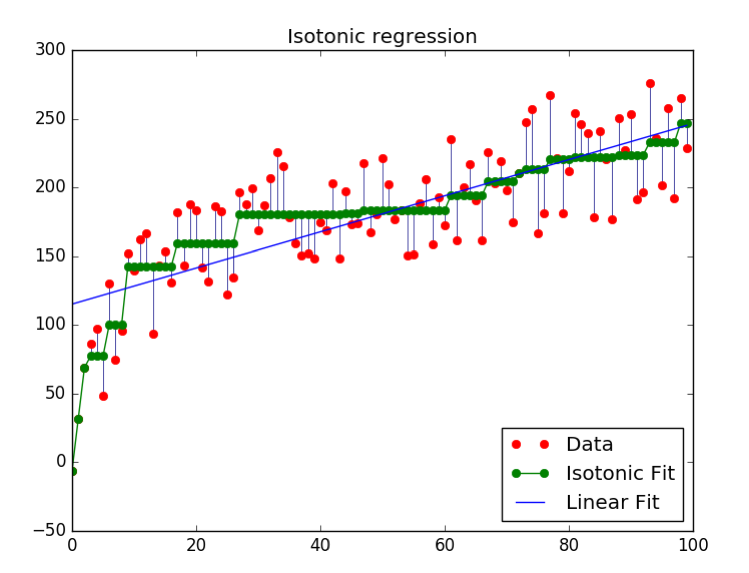 ]
]
The other one is Isotonic regression, which is basically a non-parametric mapping. What it does is it fits the monotone function that minimizes the squared error.
The problem it’s solving is the peace wise constant function that’s monotonous with minimums error. So this what it looks like and so if you have to data in red, then standard regression will find this green thing.
In Platt scaling, s(x) is what the model scores, the score that comes from the SVM or random forest. The w is the one parameter you learn from the data. This is a very inflexible model that allows you to say how steep should the sigmoid correction be while Isotonic regression is a very flexible model that allows you to correct anything in any way, it’s monotonous.
Building the model¶
Using the training set is bad
Either use hold-out set or cross-validation
Cross-validation can be used to make unbiased probability predictions, use that as training set.
Fitting the calibration model¶
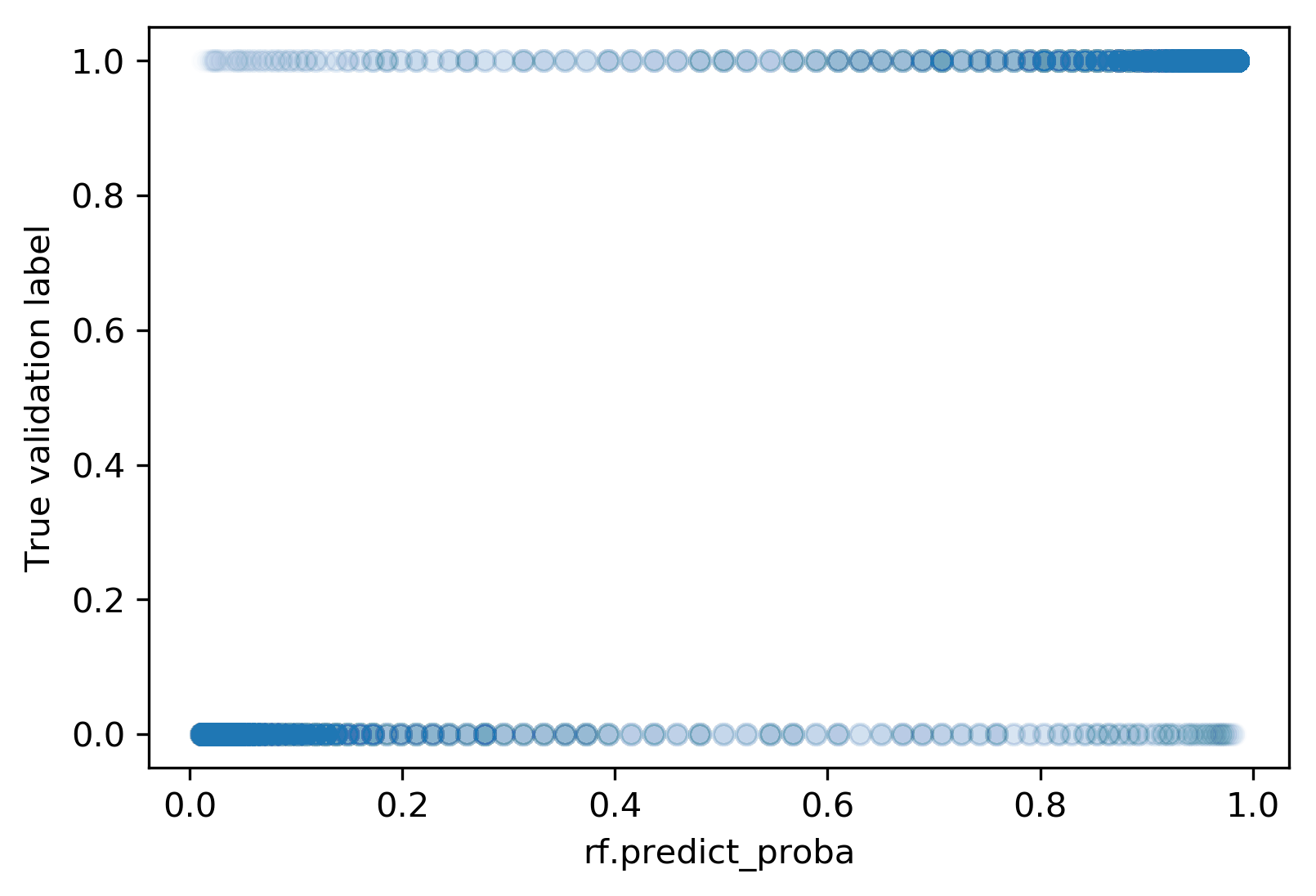
Fitting the calibration model¶
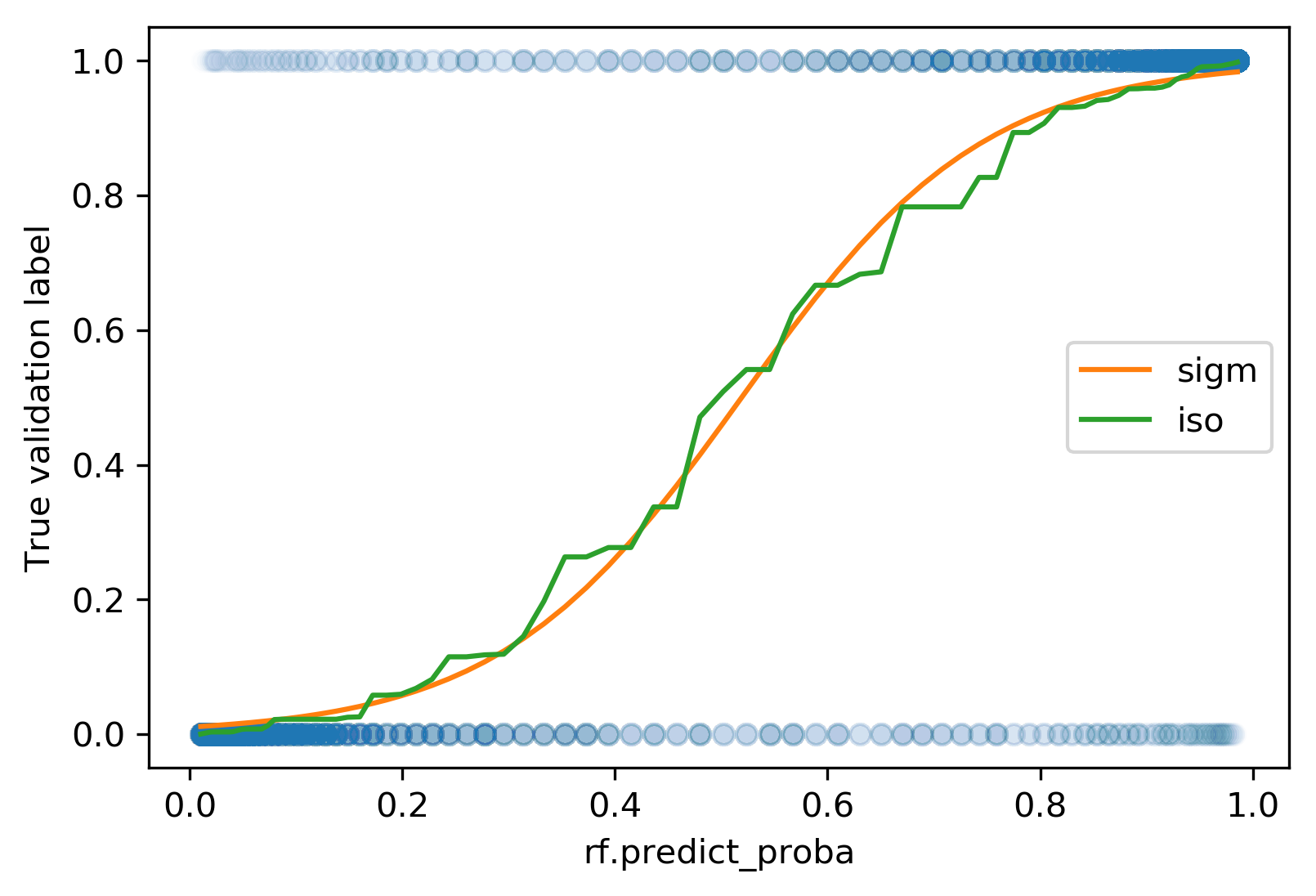
CalibratedClassifierCV¶
.tiny-code[
from sklearn.calibration import CalibratedClassifierCV
X_train_sub, X_val, y_train_sub, y_val = train_test_split(X_train, y_train,
stratify=y_train, random_state=0)
rf = RandomForestClassifier().fit(X_train_sub, y_train_sub)
scores = rf.predict_proba(X_test)[:, 1]
plot_calibration_curve(y_test, scores, n_bins=20)
.center[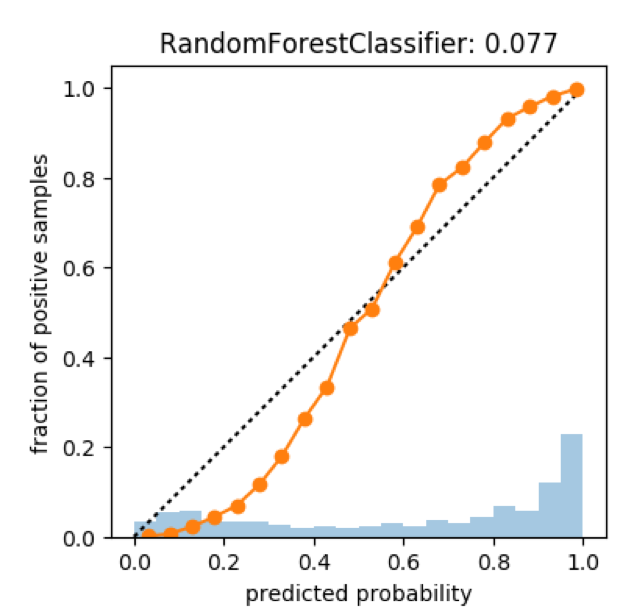 ]
]
]
]
Calibration on Random Forest¶
.smaller[
cal_rf = CalibratedClassifierCV(rf, cv="prefit", method='sigmoid')
cal_rf.fit(X_val, y_val)
scores_sigm = cal_rf.predict_proba(X_test)[:, 1]
cal_rf_iso = CalibratedClassifierCV(rf, cv="prefit", method='isotonic')
cal_rf_iso.fit(X_val, y_val)
scores_iso = cal_rf_iso.predict_proba(X_test)[:, 1]
```]
.center[]
This is for a random forest again. It can use calibrated
classifier CV. This does calibration. You can either you do
it with single hold-out dataset or with cross-validation.
Here, I'm using a single holdout set. I split my dataset,
the training set into X_train_sub and X_val.
X_train_sub is what I used to train a random forest and then
x_val is what I'm going to use to calibrate it. I created
calibrated classifier CV with the random forest that I’ve
already fit on the training dataset. I set cross-validation
to prefit and set the method to sigmoid. And then I can fit
this calibration model on the validation set.
So here is what this looks like, the random forest model
with no calibration, with sigma calibration and with
isotonic calibration.
In this case, sigmoid and isotonic don't look very
different. They both look like reasonably calibrated.
That said if you're doing sort of holdout set, destroying
away a bunch of data for training your first model.
+++
## Cross-validated Calibration
```python
cal_rf_iso_cv = CalibratedClassifierCV(rf, method='isotonic')
cal_rf_iso_cv.fit(X_train, y_train)
scores_iso_cv = cal_rf_iso_cv.predict_proba(X_test)[:, 1]
.center[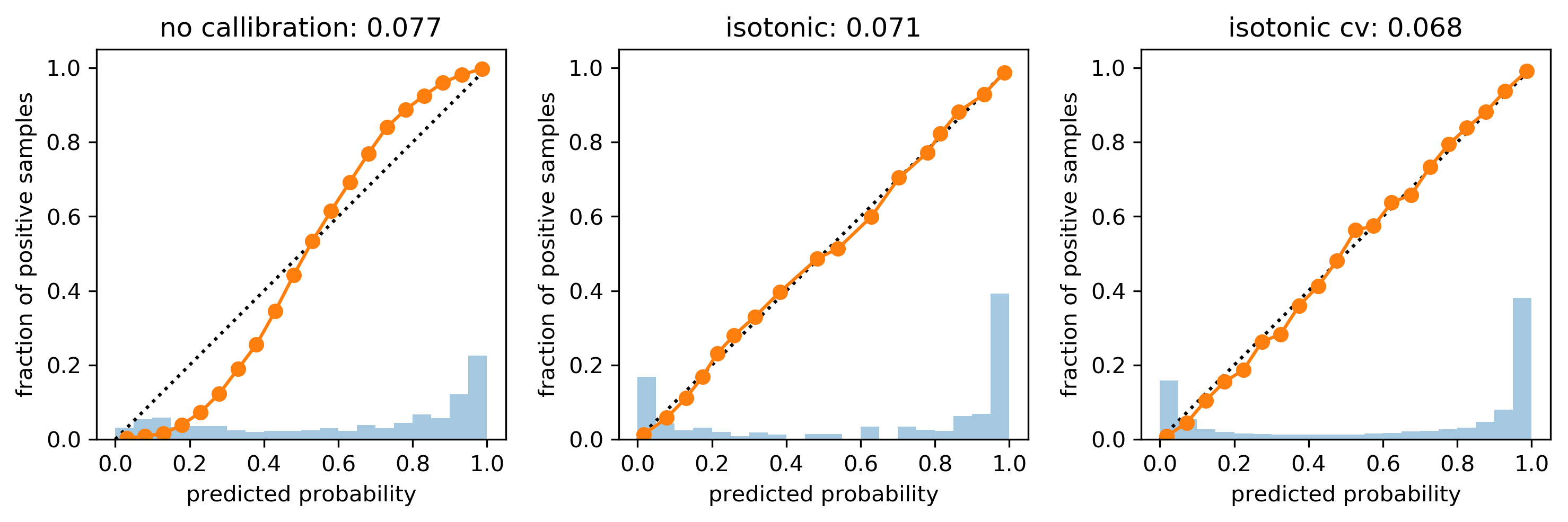 ]
]
So we can also not specify CV, then it uses cross-validation, I think 3 fold by default.
And so then it does the whole cross-validation thing internally. And then I get an even better calibration. So what it does here for each cross-validation it trains a separate model. And then if I want to predict on the test set, it uses all of these models and then averages them. So in a sense, it’s not very surprising that I get a better result here because I built 3 random forest models on subsets of the data and then average them. I calibrated them and I averaged calibrated models. So I basically just build a bigger random forest, so it’s not very surprising that it does better. Also, we were able to use more data.
So if you do this, you retain as many models as there are cross-validation folds and you use all of them in prediction.
kinda cheating, we have more trees now lol
we use all the data, get good probabilities. just time-consuming
Multi-Class Calibration¶
.center[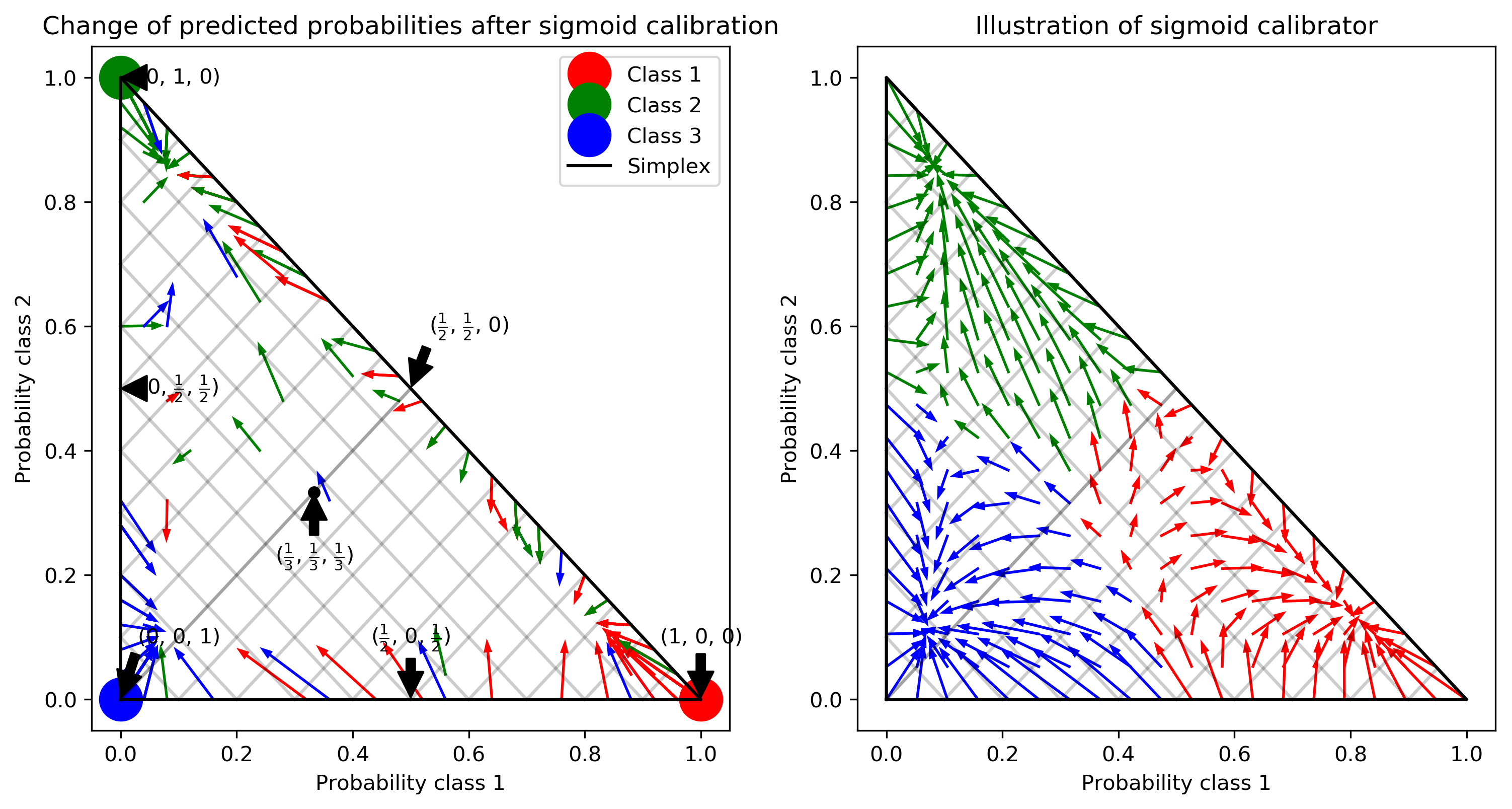 ]
]
You can also do this for multi-class calibration, which does basically the same thing, but you just do it for each class individually and then you normalize again and you can make pretty pictures.
per-class calibratoin
renormalization
import numpy as np
import matplotlib.pyplot as plt
%matplotlib inline
plt.rcParams["savefig.dpi"] = 300
plt.rcParams["savefig.bbox"] = "tight"
np.set_printoptions(precision=3, suppress=True)
import pandas as pd
from sklearn.model_selection import train_test_split
from sklearn.pipeline import make_pipeline
from sklearn.preprocessing import scale, StandardScaler
import matplotlib.pyplot as plt
plt.figure(figsize=(10, 3))
points = np.random.beta(.5, .5, size=100)
plt.scatter(points, np.zeros(100), s=10)
bin_edges = np.linspace(points.min(), points.max(), 7)
plt.vlines(bin_edges, ymin=-.1, ymax=.1, lw=1, label='quantiles')
plt.xticks(())
plt.yticks(())
plt.legend(loc=(1.05, .9))
for i, (q1, q2) in enumerate(zip(bin_edges, bin_edges[1:])):
#plt.text((q1 + q2)/2, -.05, f"bin {i}")
plt.text(q1 + 0.04, -.05, f"bin {i}")
plt.savefig("images/binning.png")
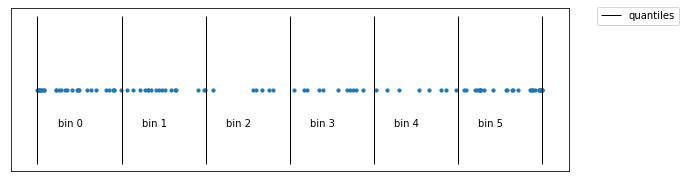
# toy plot
plt.plot([.3, 0, 1])
plt.xticks((0, 1, 2), ("0 (.16)", "1 (.5)", "2 (.84)"))
plt.xlabel("Bin index (expected positive)")
plt.ylabel("Observed positive in bin")
plt.savefig("images/calib_curve.png")
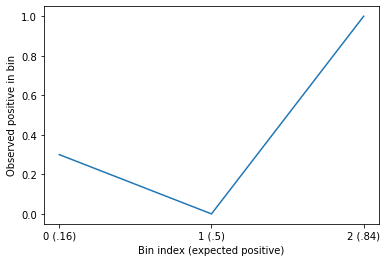
from sklearn.datasets import fetch_covtype
from sklearn.utils import check_array
def load_data(dtype=np.float32, order='C', random_state=13):
######################################################################
# Load covertype dataset (downloads it from the web, might take a bit)
data = fetch_covtype(download_if_missing=True, shuffle=True,
random_state=random_state)
X = check_array(data['data'], dtype=dtype, order=order)
# make it bineary classification
y = (data['target'] != 1).astype(np.int)
# Create train-test split (as [Joachims, 2006])
n_train = 522911
X_train = X[:n_train]
y_train = y[:n_train]
X_test = X[n_train:]
y_test = y[n_train:]
# Standardize first 10 features (the numerical ones)
mean = X_train.mean(axis=0)
std = X_train.std(axis=0)
mean[10:] = 0.0
std[10:] = 1.0
X_train = (X_train - mean) / std
X_test = (X_test - mean) / std
return X_train, X_test, y_train, y_test
X_train, X_test, y_train, y_test = load_data()
# subsample training set by a factor of 10:
X_train = X_train[::10]
y_train = y_train[::10]
/home/andy/checkout/scikit-learn/sklearn/externals/joblib/__init__.py:15: FutureWarning: sklearn.externals.joblib is deprecated in 0.21 and will be removed in 0.23. Please import this functionality directly from joblib, which can be installed with: pip install joblib. If this warning is raised when loading pickled models, you may need to re-serialize those models with scikit-learn 0.21+. warnings.warn(msg, category=FutureWarning)
from sklearn.linear_model import LogisticRegressionCV
print(X_train.shape)
print(np.bincount(y_train))
lr = LogisticRegressionCV().fit(X_train, y_train)
(52292, 54)
[19036 33256]
/home/andy/checkout/scikit-learn/sklearn/linear_model/_logistic.py:764: ConvergenceWarning: lbfgs failed to converge (status=1):
STOP: TOTAL NO. of ITERATIONS REACHED LIMIT.
Increase the number of iterations (max_iter) or scale the data as shown in:
https://scikit-learn.org/stable/modules/preprocessing.html
Please also refer to the documentation for alternative solver options:
https://scikit-learn.org/stable/modules/linear_model.html#logistic-regression
extra_warning_msg=_LOGISTIC_SOLVER_CONVERGENCE_MSG)
/home/andy/checkout/scikit-learn/sklearn/linear_model/_logistic.py:764: ConvergenceWarning: lbfgs failed to converge (status=1):
STOP: TOTAL NO. of ITERATIONS REACHED LIMIT.
Increase the number of iterations (max_iter) or scale the data as shown in:
https://scikit-learn.org/stable/modules/preprocessing.html
Please also refer to the documentation for alternative solver options:
https://scikit-learn.org/stable/modules/linear_model.html#logistic-regression
extra_warning_msg=_LOGISTIC_SOLVER_CONVERGENCE_MSG)
/home/andy/checkout/scikit-learn/sklearn/linear_model/_logistic.py:764: ConvergenceWarning: lbfgs failed to converge (status=1):
STOP: TOTAL NO. of ITERATIONS REACHED LIMIT.
Increase the number of iterations (max_iter) or scale the data as shown in:
https://scikit-learn.org/stable/modules/preprocessing.html
Please also refer to the documentation for alternative solver options:
https://scikit-learn.org/stable/modules/linear_model.html#logistic-regression
extra_warning_msg=_LOGISTIC_SOLVER_CONVERGENCE_MSG)
/home/andy/checkout/scikit-learn/sklearn/linear_model/_logistic.py:764: ConvergenceWarning: lbfgs failed to converge (status=1):
STOP: TOTAL NO. of ITERATIONS REACHED LIMIT.
Increase the number of iterations (max_iter) or scale the data as shown in:
https://scikit-learn.org/stable/modules/preprocessing.html
Please also refer to the documentation for alternative solver options:
https://scikit-learn.org/stable/modules/linear_model.html#logistic-regression
extra_warning_msg=_LOGISTIC_SOLVER_CONVERGENCE_MSG)
/home/andy/checkout/scikit-learn/sklearn/linear_model/_logistic.py:764: ConvergenceWarning: lbfgs failed to converge (status=1):
STOP: TOTAL NO. of ITERATIONS REACHED LIMIT.
Increase the number of iterations (max_iter) or scale the data as shown in:
https://scikit-learn.org/stable/modules/preprocessing.html
Please also refer to the documentation for alternative solver options:
https://scikit-learn.org/stable/modules/linear_model.html#logistic-regression
extra_warning_msg=_LOGISTIC_SOLVER_CONVERGENCE_MSG)
/home/andy/checkout/scikit-learn/sklearn/linear_model/_logistic.py:764: ConvergenceWarning: lbfgs failed to converge (status=1):
STOP: TOTAL NO. of ITERATIONS REACHED LIMIT.
Increase the number of iterations (max_iter) or scale the data as shown in:
https://scikit-learn.org/stable/modules/preprocessing.html
Please also refer to the documentation for alternative solver options:
https://scikit-learn.org/stable/modules/linear_model.html#logistic-regression
extra_warning_msg=_LOGISTIC_SOLVER_CONVERGENCE_MSG)
/home/andy/checkout/scikit-learn/sklearn/linear_model/_logistic.py:764: ConvergenceWarning: lbfgs failed to converge (status=1):
STOP: TOTAL NO. of ITERATIONS REACHED LIMIT.
Increase the number of iterations (max_iter) or scale the data as shown in:
https://scikit-learn.org/stable/modules/preprocessing.html
Please also refer to the documentation for alternative solver options:
https://scikit-learn.org/stable/modules/linear_model.html#logistic-regression
extra_warning_msg=_LOGISTIC_SOLVER_CONVERGENCE_MSG)
/home/andy/checkout/scikit-learn/sklearn/linear_model/_logistic.py:764: ConvergenceWarning: lbfgs failed to converge (status=1):
STOP: TOTAL NO. of ITERATIONS REACHED LIMIT.
Increase the number of iterations (max_iter) or scale the data as shown in:
https://scikit-learn.org/stable/modules/preprocessing.html
Please also refer to the documentation for alternative solver options:
https://scikit-learn.org/stable/modules/linear_model.html#logistic-regression
extra_warning_msg=_LOGISTIC_SOLVER_CONVERGENCE_MSG)
/home/andy/checkout/scikit-learn/sklearn/linear_model/_logistic.py:764: ConvergenceWarning: lbfgs failed to converge (status=1):
STOP: TOTAL NO. of ITERATIONS REACHED LIMIT.
Increase the number of iterations (max_iter) or scale the data as shown in:
https://scikit-learn.org/stable/modules/preprocessing.html
Please also refer to the documentation for alternative solver options:
https://scikit-learn.org/stable/modules/linear_model.html#logistic-regression
extra_warning_msg=_LOGISTIC_SOLVER_CONVERGENCE_MSG)
/home/andy/checkout/scikit-learn/sklearn/linear_model/_logistic.py:764: ConvergenceWarning: lbfgs failed to converge (status=1):
STOP: TOTAL NO. of ITERATIONS REACHED LIMIT.
Increase the number of iterations (max_iter) or scale the data as shown in:
https://scikit-learn.org/stable/modules/preprocessing.html
Please also refer to the documentation for alternative solver options:
https://scikit-learn.org/stable/modules/linear_model.html#logistic-regression
extra_warning_msg=_LOGISTIC_SOLVER_CONVERGENCE_MSG)
/home/andy/checkout/scikit-learn/sklearn/linear_model/_logistic.py:764: ConvergenceWarning: lbfgs failed to converge (status=1):
STOP: TOTAL NO. of ITERATIONS REACHED LIMIT.
Increase the number of iterations (max_iter) or scale the data as shown in:
https://scikit-learn.org/stable/modules/preprocessing.html
Please also refer to the documentation for alternative solver options:
https://scikit-learn.org/stable/modules/linear_model.html#logistic-regression
extra_warning_msg=_LOGISTIC_SOLVER_CONVERGENCE_MSG)
/home/andy/checkout/scikit-learn/sklearn/linear_model/_logistic.py:764: ConvergenceWarning: lbfgs failed to converge (status=1):
STOP: TOTAL NO. of ITERATIONS REACHED LIMIT.
Increase the number of iterations (max_iter) or scale the data as shown in:
https://scikit-learn.org/stable/modules/preprocessing.html
Please also refer to the documentation for alternative solver options:
https://scikit-learn.org/stable/modules/linear_model.html#logistic-regression
extra_warning_msg=_LOGISTIC_SOLVER_CONVERGENCE_MSG)
/home/andy/checkout/scikit-learn/sklearn/linear_model/_logistic.py:764: ConvergenceWarning: lbfgs failed to converge (status=1):
STOP: TOTAL NO. of ITERATIONS REACHED LIMIT.
Increase the number of iterations (max_iter) or scale the data as shown in:
https://scikit-learn.org/stable/modules/preprocessing.html
Please also refer to the documentation for alternative solver options:
https://scikit-learn.org/stable/modules/linear_model.html#logistic-regression
extra_warning_msg=_LOGISTIC_SOLVER_CONVERGENCE_MSG)
/home/andy/checkout/scikit-learn/sklearn/linear_model/_logistic.py:764: ConvergenceWarning: lbfgs failed to converge (status=1):
STOP: TOTAL NO. of ITERATIONS REACHED LIMIT.
Increase the number of iterations (max_iter) or scale the data as shown in:
https://scikit-learn.org/stable/modules/preprocessing.html
Please also refer to the documentation for alternative solver options:
https://scikit-learn.org/stable/modules/linear_model.html#logistic-regression
extra_warning_msg=_LOGISTIC_SOLVER_CONVERGENCE_MSG)
/home/andy/checkout/scikit-learn/sklearn/linear_model/_logistic.py:764: ConvergenceWarning: lbfgs failed to converge (status=1):
STOP: TOTAL NO. of ITERATIONS REACHED LIMIT.
Increase the number of iterations (max_iter) or scale the data as shown in:
https://scikit-learn.org/stable/modules/preprocessing.html
Please also refer to the documentation for alternative solver options:
https://scikit-learn.org/stable/modules/linear_model.html#logistic-regression
extra_warning_msg=_LOGISTIC_SOLVER_CONVERGENCE_MSG)
/home/andy/checkout/scikit-learn/sklearn/linear_model/_logistic.py:764: ConvergenceWarning: lbfgs failed to converge (status=1):
STOP: TOTAL NO. of ITERATIONS REACHED LIMIT.
Increase the number of iterations (max_iter) or scale the data as shown in:
https://scikit-learn.org/stable/modules/preprocessing.html
Please also refer to the documentation for alternative solver options:
https://scikit-learn.org/stable/modules/linear_model.html#logistic-regression
extra_warning_msg=_LOGISTIC_SOLVER_CONVERGENCE_MSG)
/home/andy/checkout/scikit-learn/sklearn/linear_model/_logistic.py:764: ConvergenceWarning: lbfgs failed to converge (status=1):
STOP: TOTAL NO. of ITERATIONS REACHED LIMIT.
Increase the number of iterations (max_iter) or scale the data as shown in:
https://scikit-learn.org/stable/modules/preprocessing.html
Please also refer to the documentation for alternative solver options:
https://scikit-learn.org/stable/modules/linear_model.html#logistic-regression
extra_warning_msg=_LOGISTIC_SOLVER_CONVERGENCE_MSG)
/home/andy/checkout/scikit-learn/sklearn/linear_model/_logistic.py:764: ConvergenceWarning: lbfgs failed to converge (status=1):
STOP: TOTAL NO. of ITERATIONS REACHED LIMIT.
Increase the number of iterations (max_iter) or scale the data as shown in:
https://scikit-learn.org/stable/modules/preprocessing.html
Please also refer to the documentation for alternative solver options:
https://scikit-learn.org/stable/modules/linear_model.html#logistic-regression
extra_warning_msg=_LOGISTIC_SOLVER_CONVERGENCE_MSG)
/home/andy/checkout/scikit-learn/sklearn/linear_model/_logistic.py:764: ConvergenceWarning: lbfgs failed to converge (status=1):
STOP: TOTAL NO. of ITERATIONS REACHED LIMIT.
Increase the number of iterations (max_iter) or scale the data as shown in:
https://scikit-learn.org/stable/modules/preprocessing.html
Please also refer to the documentation for alternative solver options:
https://scikit-learn.org/stable/modules/linear_model.html#logistic-regression
extra_warning_msg=_LOGISTIC_SOLVER_CONVERGENCE_MSG)
/home/andy/checkout/scikit-learn/sklearn/linear_model/_logistic.py:764: ConvergenceWarning: lbfgs failed to converge (status=1):
STOP: TOTAL NO. of ITERATIONS REACHED LIMIT.
Increase the number of iterations (max_iter) or scale the data as shown in:
https://scikit-learn.org/stable/modules/preprocessing.html
Please also refer to the documentation for alternative solver options:
https://scikit-learn.org/stable/modules/linear_model.html#logistic-regression
extra_warning_msg=_LOGISTIC_SOLVER_CONVERGENCE_MSG)
/home/andy/checkout/scikit-learn/sklearn/linear_model/_logistic.py:764: ConvergenceWarning: lbfgs failed to converge (status=1):
STOP: TOTAL NO. of ITERATIONS REACHED LIMIT.
Increase the number of iterations (max_iter) or scale the data as shown in:
https://scikit-learn.org/stable/modules/preprocessing.html
Please also refer to the documentation for alternative solver options:
https://scikit-learn.org/stable/modules/linear_model.html#logistic-regression
extra_warning_msg=_LOGISTIC_SOLVER_CONVERGENCE_MSG)
/home/andy/checkout/scikit-learn/sklearn/linear_model/_logistic.py:764: ConvergenceWarning: lbfgs failed to converge (status=1):
STOP: TOTAL NO. of ITERATIONS REACHED LIMIT.
Increase the number of iterations (max_iter) or scale the data as shown in:
https://scikit-learn.org/stable/modules/preprocessing.html
Please also refer to the documentation for alternative solver options:
https://scikit-learn.org/stable/modules/linear_model.html#logistic-regression
extra_warning_msg=_LOGISTIC_SOLVER_CONVERGENCE_MSG)
/home/andy/checkout/scikit-learn/sklearn/linear_model/_logistic.py:764: ConvergenceWarning: lbfgs failed to converge (status=1):
STOP: TOTAL NO. of ITERATIONS REACHED LIMIT.
Increase the number of iterations (max_iter) or scale the data as shown in:
https://scikit-learn.org/stable/modules/preprocessing.html
Please also refer to the documentation for alternative solver options:
https://scikit-learn.org/stable/modules/linear_model.html#logistic-regression
extra_warning_msg=_LOGISTIC_SOLVER_CONVERGENCE_MSG)
/home/andy/checkout/scikit-learn/sklearn/linear_model/_logistic.py:764: ConvergenceWarning: lbfgs failed to converge (status=1):
STOP: TOTAL NO. of ITERATIONS REACHED LIMIT.
Increase the number of iterations (max_iter) or scale the data as shown in:
https://scikit-learn.org/stable/modules/preprocessing.html
Please also refer to the documentation for alternative solver options:
https://scikit-learn.org/stable/modules/linear_model.html#logistic-regression
extra_warning_msg=_LOGISTIC_SOLVER_CONVERGENCE_MSG)
/home/andy/checkout/scikit-learn/sklearn/linear_model/_logistic.py:764: ConvergenceWarning: lbfgs failed to converge (status=1):
STOP: TOTAL NO. of ITERATIONS REACHED LIMIT.
Increase the number of iterations (max_iter) or scale the data as shown in:
https://scikit-learn.org/stable/modules/preprocessing.html
Please also refer to the documentation for alternative solver options:
https://scikit-learn.org/stable/modules/linear_model.html#logistic-regression
extra_warning_msg=_LOGISTIC_SOLVER_CONVERGENCE_MSG)
/home/andy/checkout/scikit-learn/sklearn/linear_model/_logistic.py:764: ConvergenceWarning: lbfgs failed to converge (status=1):
STOP: TOTAL NO. of ITERATIONS REACHED LIMIT.
Increase the number of iterations (max_iter) or scale the data as shown in:
https://scikit-learn.org/stable/modules/preprocessing.html
Please also refer to the documentation for alternative solver options:
https://scikit-learn.org/stable/modules/linear_model.html#logistic-regression
extra_warning_msg=_LOGISTIC_SOLVER_CONVERGENCE_MSG)
/home/andy/checkout/scikit-learn/sklearn/linear_model/_logistic.py:764: ConvergenceWarning: lbfgs failed to converge (status=1):
STOP: TOTAL NO. of ITERATIONS REACHED LIMIT.
Increase the number of iterations (max_iter) or scale the data as shown in:
https://scikit-learn.org/stable/modules/preprocessing.html
Please also refer to the documentation for alternative solver options:
https://scikit-learn.org/stable/modules/linear_model.html#logistic-regression
extra_warning_msg=_LOGISTIC_SOLVER_CONVERGENCE_MSG)
/home/andy/checkout/scikit-learn/sklearn/linear_model/_logistic.py:764: ConvergenceWarning: lbfgs failed to converge (status=1):
STOP: TOTAL NO. of ITERATIONS REACHED LIMIT.
Increase the number of iterations (max_iter) or scale the data as shown in:
https://scikit-learn.org/stable/modules/preprocessing.html
Please also refer to the documentation for alternative solver options:
https://scikit-learn.org/stable/modules/linear_model.html#logistic-regression
extra_warning_msg=_LOGISTIC_SOLVER_CONVERGENCE_MSG)
/home/andy/checkout/scikit-learn/sklearn/linear_model/_logistic.py:764: ConvergenceWarning: lbfgs failed to converge (status=1):
STOP: TOTAL NO. of ITERATIONS REACHED LIMIT.
Increase the number of iterations (max_iter) or scale the data as shown in:
https://scikit-learn.org/stable/modules/preprocessing.html
Please also refer to the documentation for alternative solver options:
https://scikit-learn.org/stable/modules/linear_model.html#logistic-regression
extra_warning_msg=_LOGISTIC_SOLVER_CONVERGENCE_MSG)
/home/andy/checkout/scikit-learn/sklearn/linear_model/_logistic.py:764: ConvergenceWarning: lbfgs failed to converge (status=1):
STOP: TOTAL NO. of ITERATIONS REACHED LIMIT.
Increase the number of iterations (max_iter) or scale the data as shown in:
https://scikit-learn.org/stable/modules/preprocessing.html
Please also refer to the documentation for alternative solver options:
https://scikit-learn.org/stable/modules/linear_model.html#logistic-regression
extra_warning_msg=_LOGISTIC_SOLVER_CONVERGENCE_MSG)
/home/andy/checkout/scikit-learn/sklearn/linear_model/_logistic.py:764: ConvergenceWarning: lbfgs failed to converge (status=1):
STOP: TOTAL NO. of ITERATIONS REACHED LIMIT.
Increase the number of iterations (max_iter) or scale the data as shown in:
https://scikit-learn.org/stable/modules/preprocessing.html
Please also refer to the documentation for alternative solver options:
https://scikit-learn.org/stable/modules/linear_model.html#logistic-regression
extra_warning_msg=_LOGISTIC_SOLVER_CONVERGENCE_MSG)
lr.C_
array([21.544])
print(lr.predict_proba(X_test)[:10])
print(y_test[:10])
[[0.681 0.319]
[0.049 0.951]
[0.706 0.294]
[0.537 0.463]
[0.819 0.181]
[0. 1. ]
[0.794 0.206]
[0.676 0.324]
[0.727 0.273]
[0.597 0.403]]
[0 1 0 1 1 1 0 0 0 1]
from sklearn.calibration import calibration_curve
probs = lr.predict_proba(X_test)[:, 1]
prob_true, prob_pred = calibration_curve(y_test, probs, n_bins=5)
print(prob_true)
print(prob_pred)
[0.199 0.304 0.458 0.71 0.933]
[0.138 0.306 0.498 0.701 0.926]
def plot_calibration_curve(y_true, y_prob, n_bins=5, ax=None, hist=True, normalize=False):
prob_true, prob_pred = calibration_curve(y_true, y_prob, n_bins=n_bins, normalize=normalize)
if ax is None:
ax = plt.gca()
if hist:
ax.hist(y_prob, weights=np.ones_like(y_prob) / len(y_prob), alpha=.4,
bins=np.maximum(10, n_bins))
ax.plot([0, 1], [0, 1], ':', c='k')
curve = ax.plot(prob_pred, prob_true, marker="o")
ax.set_xlabel("predicted probability")
ax.set_ylabel("fraction of positive samples")
ax.set(aspect='equal')
return curve
plot_calibration_curve(y_test, probs)
plt.title("n_bins=5")
Text(0.5, 1.0, 'n_bins=5')
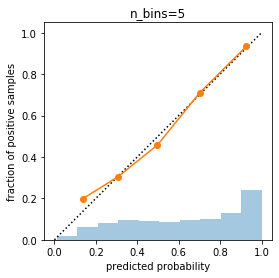
fig, axes = plt.subplots(1, 3, figsize=(16, 6))
for ax, n_bins in zip(axes, [5, 20, 50]):
plot_calibration_curve(y_test, probs, n_bins=n_bins, ax=ax)
ax.set_title("n_bins={}".format(n_bins))
plt.savefig("images/influence_bins.png")
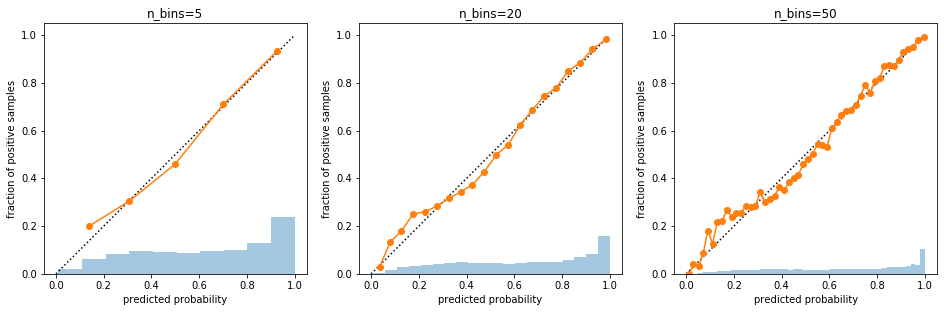
from sklearn.svm import LinearSVC, SVC
from sklearn.tree import DecisionTreeClassifier
from sklearn.ensemble import RandomForestClassifier
fig, axes = plt.subplots(1, 3, figsize=(8, 8))
for ax, clf in zip(axes, [LogisticRegressionCV(), DecisionTreeClassifier(),
RandomForestClassifier()]):
# use predict_proba is the estimator has it
scores = clf.fit(X_train, y_train).predict_proba(X_test)[:, 1]
plot_calibration_curve(y_test, scores, n_bins=20, ax=ax)
ax.set_title(clf.__class__.__name__)
plt.tight_layout()
plt.savefig("images/calib_curve_models.png")
/home/andy/checkout/scikit-learn/sklearn/linear_model/_logistic.py:764: ConvergenceWarning: lbfgs failed to converge (status=1):
STOP: TOTAL NO. of ITERATIONS REACHED LIMIT.
Increase the number of iterations (max_iter) or scale the data as shown in:
https://scikit-learn.org/stable/modules/preprocessing.html
Please also refer to the documentation for alternative solver options:
https://scikit-learn.org/stable/modules/linear_model.html#logistic-regression
extra_warning_msg=_LOGISTIC_SOLVER_CONVERGENCE_MSG)
/home/andy/checkout/scikit-learn/sklearn/linear_model/_logistic.py:764: ConvergenceWarning: lbfgs failed to converge (status=1):
STOP: TOTAL NO. of ITERATIONS REACHED LIMIT.
Increase the number of iterations (max_iter) or scale the data as shown in:
https://scikit-learn.org/stable/modules/preprocessing.html
Please also refer to the documentation for alternative solver options:
https://scikit-learn.org/stable/modules/linear_model.html#logistic-regression
extra_warning_msg=_LOGISTIC_SOLVER_CONVERGENCE_MSG)
/home/andy/checkout/scikit-learn/sklearn/linear_model/_logistic.py:764: ConvergenceWarning: lbfgs failed to converge (status=1):
STOP: TOTAL NO. of ITERATIONS REACHED LIMIT.
Increase the number of iterations (max_iter) or scale the data as shown in:
https://scikit-learn.org/stable/modules/preprocessing.html
Please also refer to the documentation for alternative solver options:
https://scikit-learn.org/stable/modules/linear_model.html#logistic-regression
extra_warning_msg=_LOGISTIC_SOLVER_CONVERGENCE_MSG)
/home/andy/checkout/scikit-learn/sklearn/linear_model/_logistic.py:764: ConvergenceWarning: lbfgs failed to converge (status=1):
STOP: TOTAL NO. of ITERATIONS REACHED LIMIT.
Increase the number of iterations (max_iter) or scale the data as shown in:
https://scikit-learn.org/stable/modules/preprocessing.html
Please also refer to the documentation for alternative solver options:
https://scikit-learn.org/stable/modules/linear_model.html#logistic-regression
extra_warning_msg=_LOGISTIC_SOLVER_CONVERGENCE_MSG)
/home/andy/checkout/scikit-learn/sklearn/linear_model/_logistic.py:764: ConvergenceWarning: lbfgs failed to converge (status=1):
STOP: TOTAL NO. of ITERATIONS REACHED LIMIT.
Increase the number of iterations (max_iter) or scale the data as shown in:
https://scikit-learn.org/stable/modules/preprocessing.html
Please also refer to the documentation for alternative solver options:
https://scikit-learn.org/stable/modules/linear_model.html#logistic-regression
extra_warning_msg=_LOGISTIC_SOLVER_CONVERGENCE_MSG)
/home/andy/checkout/scikit-learn/sklearn/linear_model/_logistic.py:764: ConvergenceWarning: lbfgs failed to converge (status=1):
STOP: TOTAL NO. of ITERATIONS REACHED LIMIT.
Increase the number of iterations (max_iter) or scale the data as shown in:
https://scikit-learn.org/stable/modules/preprocessing.html
Please also refer to the documentation for alternative solver options:
https://scikit-learn.org/stable/modules/linear_model.html#logistic-regression
extra_warning_msg=_LOGISTIC_SOLVER_CONVERGENCE_MSG)
/home/andy/checkout/scikit-learn/sklearn/linear_model/_logistic.py:764: ConvergenceWarning: lbfgs failed to converge (status=1):
STOP: TOTAL NO. of ITERATIONS REACHED LIMIT.
Increase the number of iterations (max_iter) or scale the data as shown in:
https://scikit-learn.org/stable/modules/preprocessing.html
Please also refer to the documentation for alternative solver options:
https://scikit-learn.org/stable/modules/linear_model.html#logistic-regression
extra_warning_msg=_LOGISTIC_SOLVER_CONVERGENCE_MSG)
/home/andy/checkout/scikit-learn/sklearn/linear_model/_logistic.py:764: ConvergenceWarning: lbfgs failed to converge (status=1):
STOP: TOTAL NO. of ITERATIONS REACHED LIMIT.
Increase the number of iterations (max_iter) or scale the data as shown in:
https://scikit-learn.org/stable/modules/preprocessing.html
Please also refer to the documentation for alternative solver options:
https://scikit-learn.org/stable/modules/linear_model.html#logistic-regression
extra_warning_msg=_LOGISTIC_SOLVER_CONVERGENCE_MSG)
/home/andy/checkout/scikit-learn/sklearn/linear_model/_logistic.py:764: ConvergenceWarning: lbfgs failed to converge (status=1):
STOP: TOTAL NO. of ITERATIONS REACHED LIMIT.
Increase the number of iterations (max_iter) or scale the data as shown in:
https://scikit-learn.org/stable/modules/preprocessing.html
Please also refer to the documentation for alternative solver options:
https://scikit-learn.org/stable/modules/linear_model.html#logistic-regression
extra_warning_msg=_LOGISTIC_SOLVER_CONVERGENCE_MSG)
/home/andy/checkout/scikit-learn/sklearn/linear_model/_logistic.py:764: ConvergenceWarning: lbfgs failed to converge (status=1):
STOP: TOTAL NO. of ITERATIONS REACHED LIMIT.
Increase the number of iterations (max_iter) or scale the data as shown in:
https://scikit-learn.org/stable/modules/preprocessing.html
Please also refer to the documentation for alternative solver options:
https://scikit-learn.org/stable/modules/linear_model.html#logistic-regression
extra_warning_msg=_LOGISTIC_SOLVER_CONVERGENCE_MSG)
/home/andy/checkout/scikit-learn/sklearn/linear_model/_logistic.py:764: ConvergenceWarning: lbfgs failed to converge (status=1):
STOP: TOTAL NO. of ITERATIONS REACHED LIMIT.
Increase the number of iterations (max_iter) or scale the data as shown in:
https://scikit-learn.org/stable/modules/preprocessing.html
Please also refer to the documentation for alternative solver options:
https://scikit-learn.org/stable/modules/linear_model.html#logistic-regression
extra_warning_msg=_LOGISTIC_SOLVER_CONVERGENCE_MSG)
/home/andy/checkout/scikit-learn/sklearn/linear_model/_logistic.py:764: ConvergenceWarning: lbfgs failed to converge (status=1):
STOP: TOTAL NO. of ITERATIONS REACHED LIMIT.
Increase the number of iterations (max_iter) or scale the data as shown in:
https://scikit-learn.org/stable/modules/preprocessing.html
Please also refer to the documentation for alternative solver options:
https://scikit-learn.org/stable/modules/linear_model.html#logistic-regression
extra_warning_msg=_LOGISTIC_SOLVER_CONVERGENCE_MSG)
/home/andy/checkout/scikit-learn/sklearn/linear_model/_logistic.py:764: ConvergenceWarning: lbfgs failed to converge (status=1):
STOP: TOTAL NO. of ITERATIONS REACHED LIMIT.
Increase the number of iterations (max_iter) or scale the data as shown in:
https://scikit-learn.org/stable/modules/preprocessing.html
Please also refer to the documentation for alternative solver options:
https://scikit-learn.org/stable/modules/linear_model.html#logistic-regression
extra_warning_msg=_LOGISTIC_SOLVER_CONVERGENCE_MSG)
/home/andy/checkout/scikit-learn/sklearn/linear_model/_logistic.py:764: ConvergenceWarning: lbfgs failed to converge (status=1):
STOP: TOTAL NO. of ITERATIONS REACHED LIMIT.
Increase the number of iterations (max_iter) or scale the data as shown in:
https://scikit-learn.org/stable/modules/preprocessing.html
Please also refer to the documentation for alternative solver options:
https://scikit-learn.org/stable/modules/linear_model.html#logistic-regression
extra_warning_msg=_LOGISTIC_SOLVER_CONVERGENCE_MSG)
/home/andy/checkout/scikit-learn/sklearn/linear_model/_logistic.py:764: ConvergenceWarning: lbfgs failed to converge (status=1):
STOP: TOTAL NO. of ITERATIONS REACHED LIMIT.
Increase the number of iterations (max_iter) or scale the data as shown in:
https://scikit-learn.org/stable/modules/preprocessing.html
Please also refer to the documentation for alternative solver options:
https://scikit-learn.org/stable/modules/linear_model.html#logistic-regression
extra_warning_msg=_LOGISTIC_SOLVER_CONVERGENCE_MSG)
/home/andy/checkout/scikit-learn/sklearn/linear_model/_logistic.py:764: ConvergenceWarning: lbfgs failed to converge (status=1):
STOP: TOTAL NO. of ITERATIONS REACHED LIMIT.
Increase the number of iterations (max_iter) or scale the data as shown in:
https://scikit-learn.org/stable/modules/preprocessing.html
Please also refer to the documentation for alternative solver options:
https://scikit-learn.org/stable/modules/linear_model.html#logistic-regression
extra_warning_msg=_LOGISTIC_SOLVER_CONVERGENCE_MSG)
/home/andy/checkout/scikit-learn/sklearn/linear_model/_logistic.py:764: ConvergenceWarning: lbfgs failed to converge (status=1):
STOP: TOTAL NO. of ITERATIONS REACHED LIMIT.
Increase the number of iterations (max_iter) or scale the data as shown in:
https://scikit-learn.org/stable/modules/preprocessing.html
Please also refer to the documentation for alternative solver options:
https://scikit-learn.org/stable/modules/linear_model.html#logistic-regression
extra_warning_msg=_LOGISTIC_SOLVER_CONVERGENCE_MSG)
/home/andy/checkout/scikit-learn/sklearn/linear_model/_logistic.py:764: ConvergenceWarning: lbfgs failed to converge (status=1):
STOP: TOTAL NO. of ITERATIONS REACHED LIMIT.
Increase the number of iterations (max_iter) or scale the data as shown in:
https://scikit-learn.org/stable/modules/preprocessing.html
Please also refer to the documentation for alternative solver options:
https://scikit-learn.org/stable/modules/linear_model.html#logistic-regression
extra_warning_msg=_LOGISTIC_SOLVER_CONVERGENCE_MSG)
/home/andy/checkout/scikit-learn/sklearn/linear_model/_logistic.py:764: ConvergenceWarning: lbfgs failed to converge (status=1):
STOP: TOTAL NO. of ITERATIONS REACHED LIMIT.
Increase the number of iterations (max_iter) or scale the data as shown in:
https://scikit-learn.org/stable/modules/preprocessing.html
Please also refer to the documentation for alternative solver options:
https://scikit-learn.org/stable/modules/linear_model.html#logistic-regression
extra_warning_msg=_LOGISTIC_SOLVER_CONVERGENCE_MSG)
/home/andy/checkout/scikit-learn/sklearn/linear_model/_logistic.py:764: ConvergenceWarning: lbfgs failed to converge (status=1):
STOP: TOTAL NO. of ITERATIONS REACHED LIMIT.
Increase the number of iterations (max_iter) or scale the data as shown in:
https://scikit-learn.org/stable/modules/preprocessing.html
Please also refer to the documentation for alternative solver options:
https://scikit-learn.org/stable/modules/linear_model.html#logistic-regression
extra_warning_msg=_LOGISTIC_SOLVER_CONVERGENCE_MSG)
/home/andy/checkout/scikit-learn/sklearn/linear_model/_logistic.py:764: ConvergenceWarning: lbfgs failed to converge (status=1):
STOP: TOTAL NO. of ITERATIONS REACHED LIMIT.
Increase the number of iterations (max_iter) or scale the data as shown in:
https://scikit-learn.org/stable/modules/preprocessing.html
Please also refer to the documentation for alternative solver options:
https://scikit-learn.org/stable/modules/linear_model.html#logistic-regression
extra_warning_msg=_LOGISTIC_SOLVER_CONVERGENCE_MSG)
/home/andy/checkout/scikit-learn/sklearn/linear_model/_logistic.py:764: ConvergenceWarning: lbfgs failed to converge (status=1):
STOP: TOTAL NO. of ITERATIONS REACHED LIMIT.
Increase the number of iterations (max_iter) or scale the data as shown in:
https://scikit-learn.org/stable/modules/preprocessing.html
Please also refer to the documentation for alternative solver options:
https://scikit-learn.org/stable/modules/linear_model.html#logistic-regression
extra_warning_msg=_LOGISTIC_SOLVER_CONVERGENCE_MSG)
/home/andy/checkout/scikit-learn/sklearn/linear_model/_logistic.py:764: ConvergenceWarning: lbfgs failed to converge (status=1):
STOP: TOTAL NO. of ITERATIONS REACHED LIMIT.
Increase the number of iterations (max_iter) or scale the data as shown in:
https://scikit-learn.org/stable/modules/preprocessing.html
Please also refer to the documentation for alternative solver options:
https://scikit-learn.org/stable/modules/linear_model.html#logistic-regression
extra_warning_msg=_LOGISTIC_SOLVER_CONVERGENCE_MSG)
/home/andy/checkout/scikit-learn/sklearn/linear_model/_logistic.py:764: ConvergenceWarning: lbfgs failed to converge (status=1):
STOP: TOTAL NO. of ITERATIONS REACHED LIMIT.
Increase the number of iterations (max_iter) or scale the data as shown in:
https://scikit-learn.org/stable/modules/preprocessing.html
Please also refer to the documentation for alternative solver options:
https://scikit-learn.org/stable/modules/linear_model.html#logistic-regression
extra_warning_msg=_LOGISTIC_SOLVER_CONVERGENCE_MSG)
/home/andy/checkout/scikit-learn/sklearn/linear_model/_logistic.py:764: ConvergenceWarning: lbfgs failed to converge (status=1):
STOP: TOTAL NO. of ITERATIONS REACHED LIMIT.
Increase the number of iterations (max_iter) or scale the data as shown in:
https://scikit-learn.org/stable/modules/preprocessing.html
Please also refer to the documentation for alternative solver options:
https://scikit-learn.org/stable/modules/linear_model.html#logistic-regression
extra_warning_msg=_LOGISTIC_SOLVER_CONVERGENCE_MSG)
/home/andy/checkout/scikit-learn/sklearn/linear_model/_logistic.py:764: ConvergenceWarning: lbfgs failed to converge (status=1):
STOP: TOTAL NO. of ITERATIONS REACHED LIMIT.
Increase the number of iterations (max_iter) or scale the data as shown in:
https://scikit-learn.org/stable/modules/preprocessing.html
Please also refer to the documentation for alternative solver options:
https://scikit-learn.org/stable/modules/linear_model.html#logistic-regression
extra_warning_msg=_LOGISTIC_SOLVER_CONVERGENCE_MSG)
/home/andy/checkout/scikit-learn/sklearn/linear_model/_logistic.py:764: ConvergenceWarning: lbfgs failed to converge (status=1):
STOP: TOTAL NO. of ITERATIONS REACHED LIMIT.
Increase the number of iterations (max_iter) or scale the data as shown in:
https://scikit-learn.org/stable/modules/preprocessing.html
Please also refer to the documentation for alternative solver options:
https://scikit-learn.org/stable/modules/linear_model.html#logistic-regression
extra_warning_msg=_LOGISTIC_SOLVER_CONVERGENCE_MSG)
/home/andy/checkout/scikit-learn/sklearn/linear_model/_logistic.py:764: ConvergenceWarning: lbfgs failed to converge (status=1):
STOP: TOTAL NO. of ITERATIONS REACHED LIMIT.
Increase the number of iterations (max_iter) or scale the data as shown in:
https://scikit-learn.org/stable/modules/preprocessing.html
Please also refer to the documentation for alternative solver options:
https://scikit-learn.org/stable/modules/linear_model.html#logistic-regression
extra_warning_msg=_LOGISTIC_SOLVER_CONVERGENCE_MSG)
/home/andy/checkout/scikit-learn/sklearn/linear_model/_logistic.py:764: ConvergenceWarning: lbfgs failed to converge (status=1):
STOP: TOTAL NO. of ITERATIONS REACHED LIMIT.
Increase the number of iterations (max_iter) or scale the data as shown in:
https://scikit-learn.org/stable/modules/preprocessing.html
Please also refer to the documentation for alternative solver options:
https://scikit-learn.org/stable/modules/linear_model.html#logistic-regression
extra_warning_msg=_LOGISTIC_SOLVER_CONVERGENCE_MSG)
/home/andy/checkout/scikit-learn/sklearn/linear_model/_logistic.py:764: ConvergenceWarning: lbfgs failed to converge (status=1):
STOP: TOTAL NO. of ITERATIONS REACHED LIMIT.
Increase the number of iterations (max_iter) or scale the data as shown in:
https://scikit-learn.org/stable/modules/preprocessing.html
Please also refer to the documentation for alternative solver options:
https://scikit-learn.org/stable/modules/linear_model.html#logistic-regression
extra_warning_msg=_LOGISTIC_SOLVER_CONVERGENCE_MSG)
/home/andy/checkout/scikit-learn/sklearn/linear_model/_logistic.py:764: ConvergenceWarning: lbfgs failed to converge (status=1):
STOP: TOTAL NO. of ITERATIONS REACHED LIMIT.
Increase the number of iterations (max_iter) or scale the data as shown in:
https://scikit-learn.org/stable/modules/preprocessing.html
Please also refer to the documentation for alternative solver options:
https://scikit-learn.org/stable/modules/linear_model.html#logistic-regression
extra_warning_msg=_LOGISTIC_SOLVER_CONVERGENCE_MSG)
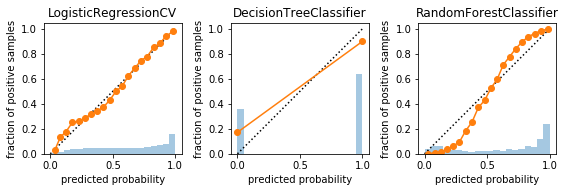
# same thing but with bier loss shown. Why do I refit the models? lol
from sklearn.metrics import brier_score_loss
fig, axes = plt.subplots(1, 3, figsize=(10, 4))
for ax, clf in zip(axes, [LogisticRegressionCV(), DecisionTreeClassifier(), RandomForestClassifier()]):
# use predict_proba is the estimator has it
scores = clf.fit(X_train, y_train).predict_proba(X_test)[:, 1]
plot_calibration_curve(y_test, scores, n_bins=20, ax=ax)
ax.set_title("{}: {:.2f}".format(clf.__class__.__name__, brier_score_loss(y_test, scores)))
plt.tight_layout()
plt.savefig("images/models_bscore.png")
/home/andy/checkout/scikit-learn/sklearn/linear_model/_logistic.py:764: ConvergenceWarning: lbfgs failed to converge (status=1):
STOP: TOTAL NO. of ITERATIONS REACHED LIMIT.
Increase the number of iterations (max_iter) or scale the data as shown in:
https://scikit-learn.org/stable/modules/preprocessing.html
Please also refer to the documentation for alternative solver options:
https://scikit-learn.org/stable/modules/linear_model.html#logistic-regression
extra_warning_msg=_LOGISTIC_SOLVER_CONVERGENCE_MSG)
/home/andy/checkout/scikit-learn/sklearn/linear_model/_logistic.py:764: ConvergenceWarning: lbfgs failed to converge (status=1):
STOP: TOTAL NO. of ITERATIONS REACHED LIMIT.
Increase the number of iterations (max_iter) or scale the data as shown in:
https://scikit-learn.org/stable/modules/preprocessing.html
Please also refer to the documentation for alternative solver options:
https://scikit-learn.org/stable/modules/linear_model.html#logistic-regression
extra_warning_msg=_LOGISTIC_SOLVER_CONVERGENCE_MSG)
/home/andy/checkout/scikit-learn/sklearn/linear_model/_logistic.py:764: ConvergenceWarning: lbfgs failed to converge (status=1):
STOP: TOTAL NO. of ITERATIONS REACHED LIMIT.
Increase the number of iterations (max_iter) or scale the data as shown in:
https://scikit-learn.org/stable/modules/preprocessing.html
Please also refer to the documentation for alternative solver options:
https://scikit-learn.org/stable/modules/linear_model.html#logistic-regression
extra_warning_msg=_LOGISTIC_SOLVER_CONVERGENCE_MSG)
/home/andy/checkout/scikit-learn/sklearn/linear_model/_logistic.py:764: ConvergenceWarning: lbfgs failed to converge (status=1):
STOP: TOTAL NO. of ITERATIONS REACHED LIMIT.
Increase the number of iterations (max_iter) or scale the data as shown in:
https://scikit-learn.org/stable/modules/preprocessing.html
Please also refer to the documentation for alternative solver options:
https://scikit-learn.org/stable/modules/linear_model.html#logistic-regression
extra_warning_msg=_LOGISTIC_SOLVER_CONVERGENCE_MSG)
/home/andy/checkout/scikit-learn/sklearn/linear_model/_logistic.py:764: ConvergenceWarning: lbfgs failed to converge (status=1):
STOP: TOTAL NO. of ITERATIONS REACHED LIMIT.
Increase the number of iterations (max_iter) or scale the data as shown in:
https://scikit-learn.org/stable/modules/preprocessing.html
Please also refer to the documentation for alternative solver options:
https://scikit-learn.org/stable/modules/linear_model.html#logistic-regression
extra_warning_msg=_LOGISTIC_SOLVER_CONVERGENCE_MSG)
/home/andy/checkout/scikit-learn/sklearn/linear_model/_logistic.py:764: ConvergenceWarning: lbfgs failed to converge (status=1):
STOP: TOTAL NO. of ITERATIONS REACHED LIMIT.
Increase the number of iterations (max_iter) or scale the data as shown in:
https://scikit-learn.org/stable/modules/preprocessing.html
Please also refer to the documentation for alternative solver options:
https://scikit-learn.org/stable/modules/linear_model.html#logistic-regression
extra_warning_msg=_LOGISTIC_SOLVER_CONVERGENCE_MSG)
/home/andy/checkout/scikit-learn/sklearn/linear_model/_logistic.py:764: ConvergenceWarning: lbfgs failed to converge (status=1):
STOP: TOTAL NO. of ITERATIONS REACHED LIMIT.
Increase the number of iterations (max_iter) or scale the data as shown in:
https://scikit-learn.org/stable/modules/preprocessing.html
Please also refer to the documentation for alternative solver options:
https://scikit-learn.org/stable/modules/linear_model.html#logistic-regression
extra_warning_msg=_LOGISTIC_SOLVER_CONVERGENCE_MSG)
/home/andy/checkout/scikit-learn/sklearn/linear_model/_logistic.py:764: ConvergenceWarning: lbfgs failed to converge (status=1):
STOP: TOTAL NO. of ITERATIONS REACHED LIMIT.
Increase the number of iterations (max_iter) or scale the data as shown in:
https://scikit-learn.org/stable/modules/preprocessing.html
Please also refer to the documentation for alternative solver options:
https://scikit-learn.org/stable/modules/linear_model.html#logistic-regression
extra_warning_msg=_LOGISTIC_SOLVER_CONVERGENCE_MSG)
/home/andy/checkout/scikit-learn/sklearn/linear_model/_logistic.py:764: ConvergenceWarning: lbfgs failed to converge (status=1):
STOP: TOTAL NO. of ITERATIONS REACHED LIMIT.
Increase the number of iterations (max_iter) or scale the data as shown in:
https://scikit-learn.org/stable/modules/preprocessing.html
Please also refer to the documentation for alternative solver options:
https://scikit-learn.org/stable/modules/linear_model.html#logistic-regression
extra_warning_msg=_LOGISTIC_SOLVER_CONVERGENCE_MSG)
/home/andy/checkout/scikit-learn/sklearn/linear_model/_logistic.py:764: ConvergenceWarning: lbfgs failed to converge (status=1):
STOP: TOTAL NO. of ITERATIONS REACHED LIMIT.
Increase the number of iterations (max_iter) or scale the data as shown in:
https://scikit-learn.org/stable/modules/preprocessing.html
Please also refer to the documentation for alternative solver options:
https://scikit-learn.org/stable/modules/linear_model.html#logistic-regression
extra_warning_msg=_LOGISTIC_SOLVER_CONVERGENCE_MSG)
/home/andy/checkout/scikit-learn/sklearn/linear_model/_logistic.py:764: ConvergenceWarning: lbfgs failed to converge (status=1):
STOP: TOTAL NO. of ITERATIONS REACHED LIMIT.
Increase the number of iterations (max_iter) or scale the data as shown in:
https://scikit-learn.org/stable/modules/preprocessing.html
Please also refer to the documentation for alternative solver options:
https://scikit-learn.org/stable/modules/linear_model.html#logistic-regression
extra_warning_msg=_LOGISTIC_SOLVER_CONVERGENCE_MSG)
/home/andy/checkout/scikit-learn/sklearn/linear_model/_logistic.py:764: ConvergenceWarning: lbfgs failed to converge (status=1):
STOP: TOTAL NO. of ITERATIONS REACHED LIMIT.
Increase the number of iterations (max_iter) or scale the data as shown in:
https://scikit-learn.org/stable/modules/preprocessing.html
Please also refer to the documentation for alternative solver options:
https://scikit-learn.org/stable/modules/linear_model.html#logistic-regression
extra_warning_msg=_LOGISTIC_SOLVER_CONVERGENCE_MSG)
/home/andy/checkout/scikit-learn/sklearn/linear_model/_logistic.py:764: ConvergenceWarning: lbfgs failed to converge (status=1):
STOP: TOTAL NO. of ITERATIONS REACHED LIMIT.
Increase the number of iterations (max_iter) or scale the data as shown in:
https://scikit-learn.org/stable/modules/preprocessing.html
Please also refer to the documentation for alternative solver options:
https://scikit-learn.org/stable/modules/linear_model.html#logistic-regression
extra_warning_msg=_LOGISTIC_SOLVER_CONVERGENCE_MSG)
/home/andy/checkout/scikit-learn/sklearn/linear_model/_logistic.py:764: ConvergenceWarning: lbfgs failed to converge (status=1):
STOP: TOTAL NO. of ITERATIONS REACHED LIMIT.
Increase the number of iterations (max_iter) or scale the data as shown in:
https://scikit-learn.org/stable/modules/preprocessing.html
Please also refer to the documentation for alternative solver options:
https://scikit-learn.org/stable/modules/linear_model.html#logistic-regression
extra_warning_msg=_LOGISTIC_SOLVER_CONVERGENCE_MSG)
/home/andy/checkout/scikit-learn/sklearn/linear_model/_logistic.py:764: ConvergenceWarning: lbfgs failed to converge (status=1):
STOP: TOTAL NO. of ITERATIONS REACHED LIMIT.
Increase the number of iterations (max_iter) or scale the data as shown in:
https://scikit-learn.org/stable/modules/preprocessing.html
Please also refer to the documentation for alternative solver options:
https://scikit-learn.org/stable/modules/linear_model.html#logistic-regression
extra_warning_msg=_LOGISTIC_SOLVER_CONVERGENCE_MSG)
/home/andy/checkout/scikit-learn/sklearn/linear_model/_logistic.py:764: ConvergenceWarning: lbfgs failed to converge (status=1):
STOP: TOTAL NO. of ITERATIONS REACHED LIMIT.
Increase the number of iterations (max_iter) or scale the data as shown in:
https://scikit-learn.org/stable/modules/preprocessing.html
Please also refer to the documentation for alternative solver options:
https://scikit-learn.org/stable/modules/linear_model.html#logistic-regression
extra_warning_msg=_LOGISTIC_SOLVER_CONVERGENCE_MSG)
/home/andy/checkout/scikit-learn/sklearn/linear_model/_logistic.py:764: ConvergenceWarning: lbfgs failed to converge (status=1):
STOP: TOTAL NO. of ITERATIONS REACHED LIMIT.
Increase the number of iterations (max_iter) or scale the data as shown in:
https://scikit-learn.org/stable/modules/preprocessing.html
Please also refer to the documentation for alternative solver options:
https://scikit-learn.org/stable/modules/linear_model.html#logistic-regression
extra_warning_msg=_LOGISTIC_SOLVER_CONVERGENCE_MSG)
/home/andy/checkout/scikit-learn/sklearn/linear_model/_logistic.py:764: ConvergenceWarning: lbfgs failed to converge (status=1):
STOP: TOTAL NO. of ITERATIONS REACHED LIMIT.
Increase the number of iterations (max_iter) or scale the data as shown in:
https://scikit-learn.org/stable/modules/preprocessing.html
Please also refer to the documentation for alternative solver options:
https://scikit-learn.org/stable/modules/linear_model.html#logistic-regression
extra_warning_msg=_LOGISTIC_SOLVER_CONVERGENCE_MSG)
/home/andy/checkout/scikit-learn/sklearn/linear_model/_logistic.py:764: ConvergenceWarning: lbfgs failed to converge (status=1):
STOP: TOTAL NO. of ITERATIONS REACHED LIMIT.
Increase the number of iterations (max_iter) or scale the data as shown in:
https://scikit-learn.org/stable/modules/preprocessing.html
Please also refer to the documentation for alternative solver options:
https://scikit-learn.org/stable/modules/linear_model.html#logistic-regression
extra_warning_msg=_LOGISTIC_SOLVER_CONVERGENCE_MSG)
/home/andy/checkout/scikit-learn/sklearn/linear_model/_logistic.py:764: ConvergenceWarning: lbfgs failed to converge (status=1):
STOP: TOTAL NO. of ITERATIONS REACHED LIMIT.
Increase the number of iterations (max_iter) or scale the data as shown in:
https://scikit-learn.org/stable/modules/preprocessing.html
Please also refer to the documentation for alternative solver options:
https://scikit-learn.org/stable/modules/linear_model.html#logistic-regression
extra_warning_msg=_LOGISTIC_SOLVER_CONVERGENCE_MSG)
/home/andy/checkout/scikit-learn/sklearn/linear_model/_logistic.py:764: ConvergenceWarning: lbfgs failed to converge (status=1):
STOP: TOTAL NO. of ITERATIONS REACHED LIMIT.
Increase the number of iterations (max_iter) or scale the data as shown in:
https://scikit-learn.org/stable/modules/preprocessing.html
Please also refer to the documentation for alternative solver options:
https://scikit-learn.org/stable/modules/linear_model.html#logistic-regression
extra_warning_msg=_LOGISTIC_SOLVER_CONVERGENCE_MSG)
/home/andy/checkout/scikit-learn/sklearn/linear_model/_logistic.py:764: ConvergenceWarning: lbfgs failed to converge (status=1):
STOP: TOTAL NO. of ITERATIONS REACHED LIMIT.
Increase the number of iterations (max_iter) or scale the data as shown in:
https://scikit-learn.org/stable/modules/preprocessing.html
Please also refer to the documentation for alternative solver options:
https://scikit-learn.org/stable/modules/linear_model.html#logistic-regression
extra_warning_msg=_LOGISTIC_SOLVER_CONVERGENCE_MSG)
/home/andy/checkout/scikit-learn/sklearn/linear_model/_logistic.py:764: ConvergenceWarning: lbfgs failed to converge (status=1):
STOP: TOTAL NO. of ITERATIONS REACHED LIMIT.
Increase the number of iterations (max_iter) or scale the data as shown in:
https://scikit-learn.org/stable/modules/preprocessing.html
Please also refer to the documentation for alternative solver options:
https://scikit-learn.org/stable/modules/linear_model.html#logistic-regression
extra_warning_msg=_LOGISTIC_SOLVER_CONVERGENCE_MSG)
/home/andy/checkout/scikit-learn/sklearn/linear_model/_logistic.py:764: ConvergenceWarning: lbfgs failed to converge (status=1):
STOP: TOTAL NO. of ITERATIONS REACHED LIMIT.
Increase the number of iterations (max_iter) or scale the data as shown in:
https://scikit-learn.org/stable/modules/preprocessing.html
Please also refer to the documentation for alternative solver options:
https://scikit-learn.org/stable/modules/linear_model.html#logistic-regression
extra_warning_msg=_LOGISTIC_SOLVER_CONVERGENCE_MSG)
/home/andy/checkout/scikit-learn/sklearn/linear_model/_logistic.py:764: ConvergenceWarning: lbfgs failed to converge (status=1):
STOP: TOTAL NO. of ITERATIONS REACHED LIMIT.
Increase the number of iterations (max_iter) or scale the data as shown in:
https://scikit-learn.org/stable/modules/preprocessing.html
Please also refer to the documentation for alternative solver options:
https://scikit-learn.org/stable/modules/linear_model.html#logistic-regression
extra_warning_msg=_LOGISTIC_SOLVER_CONVERGENCE_MSG)
/home/andy/checkout/scikit-learn/sklearn/linear_model/_logistic.py:764: ConvergenceWarning: lbfgs failed to converge (status=1):
STOP: TOTAL NO. of ITERATIONS REACHED LIMIT.
Increase the number of iterations (max_iter) or scale the data as shown in:
https://scikit-learn.org/stable/modules/preprocessing.html
Please also refer to the documentation for alternative solver options:
https://scikit-learn.org/stable/modules/linear_model.html#logistic-regression
extra_warning_msg=_LOGISTIC_SOLVER_CONVERGENCE_MSG)
/home/andy/checkout/scikit-learn/sklearn/linear_model/_logistic.py:764: ConvergenceWarning: lbfgs failed to converge (status=1):
STOP: TOTAL NO. of ITERATIONS REACHED LIMIT.
Increase the number of iterations (max_iter) or scale the data as shown in:
https://scikit-learn.org/stable/modules/preprocessing.html
Please also refer to the documentation for alternative solver options:
https://scikit-learn.org/stable/modules/linear_model.html#logistic-regression
extra_warning_msg=_LOGISTIC_SOLVER_CONVERGENCE_MSG)
/home/andy/checkout/scikit-learn/sklearn/linear_model/_logistic.py:764: ConvergenceWarning: lbfgs failed to converge (status=1):
STOP: TOTAL NO. of ITERATIONS REACHED LIMIT.
Increase the number of iterations (max_iter) or scale the data as shown in:
https://scikit-learn.org/stable/modules/preprocessing.html
Please also refer to the documentation for alternative solver options:
https://scikit-learn.org/stable/modules/linear_model.html#logistic-regression
extra_warning_msg=_LOGISTIC_SOLVER_CONVERGENCE_MSG)
/home/andy/checkout/scikit-learn/sklearn/linear_model/_logistic.py:764: ConvergenceWarning: lbfgs failed to converge (status=1):
STOP: TOTAL NO. of ITERATIONS REACHED LIMIT.
Increase the number of iterations (max_iter) or scale the data as shown in:
https://scikit-learn.org/stable/modules/preprocessing.html
Please also refer to the documentation for alternative solver options:
https://scikit-learn.org/stable/modules/linear_model.html#logistic-regression
extra_warning_msg=_LOGISTIC_SOLVER_CONVERGENCE_MSG)
/home/andy/checkout/scikit-learn/sklearn/linear_model/_logistic.py:764: ConvergenceWarning: lbfgs failed to converge (status=1):
STOP: TOTAL NO. of ITERATIONS REACHED LIMIT.
Increase the number of iterations (max_iter) or scale the data as shown in:
https://scikit-learn.org/stable/modules/preprocessing.html
Please also refer to the documentation for alternative solver options:
https://scikit-learn.org/stable/modules/linear_model.html#logistic-regression
extra_warning_msg=_LOGISTIC_SOLVER_CONVERGENCE_MSG)
/home/andy/checkout/scikit-learn/sklearn/linear_model/_logistic.py:764: ConvergenceWarning: lbfgs failed to converge (status=1):
STOP: TOTAL NO. of ITERATIONS REACHED LIMIT.
Increase the number of iterations (max_iter) or scale the data as shown in:
https://scikit-learn.org/stable/modules/preprocessing.html
Please also refer to the documentation for alternative solver options:
https://scikit-learn.org/stable/modules/linear_model.html#logistic-regression
extra_warning_msg=_LOGISTIC_SOLVER_CONVERGENCE_MSG)
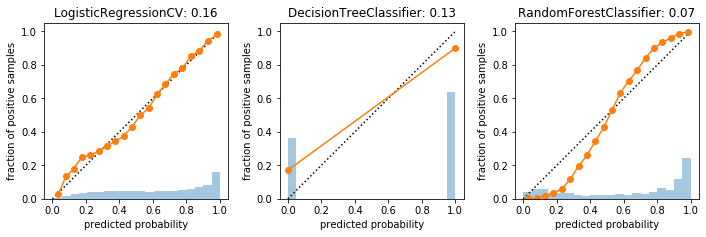
from sklearn.calibration import CalibratedClassifierCV
X_train_sub, X_val, y_train_sub, y_val = train_test_split(X_train, y_train,
stratify=y_train, random_state=0)
rf = RandomForestClassifier().fit(X_train_sub, y_train_sub)
scores = rf.predict_proba(X_test)[:, 1]
plot_calibration_curve(y_test, scores, n_bins=20)
plt.title("{}: {:.3f}".format(clf.__class__.__name__, brier_score_loss(y_test, scores)))
Text(0.5, 1.0, 'RandomForestClassifier: 0.077')
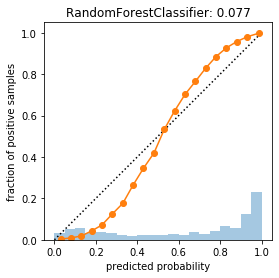
cal_rf = CalibratedClassifierCV(rf, cv="prefit", method='sigmoid')
cal_rf.fit(X_val, y_val)
scores_sigm = cal_rf.predict_proba(X_test)[:, 1]
cal_rf_iso = CalibratedClassifierCV(rf, cv="prefit", method='isotonic')
cal_rf_iso.fit(X_val, y_val)
scores_iso = cal_rf_iso.predict_proba(X_test)[:, 1]
scores_rf = cal_rf.predict_proba(X_val)
plt.plot(scores_rf[:, 1], y_val, 'o', alpha=.01)
plt.xlabel("rf.predict_proba")
plt.ylabel("True validation label")
plt.savefig("images/calibration_val_scores.png")

sigm = cal_rf.calibrated_classifiers_[0].calibrators_[0]
scores_rf_sorted = np.sort(scores_rf[:, 1])
sigm_scores = sigm.predict(scores_rf_sorted)
iso = cal_rf_iso.calibrated_classifiers_[0].calibrators_[0]
iso_scores = iso.predict(scores_rf_sorted)
plt.plot(scores_rf[:, 1], y_val, 'o', alpha=.01)
plt.plot(scores_rf_sorted, sigm_scores, label='sigm')
plt.plot(scores_rf_sorted, iso_scores, label='iso')
plt.xlabel("rf.predict_proba")
plt.ylabel("True validation label")
plt.legend()
plt.savefig("images/calibration_val_scores_fitted.png")
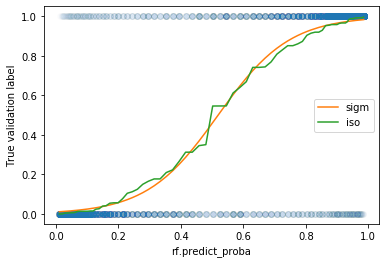
fig, axes = plt.subplots(1, 3, figsize=(10, 4))
for name, s, ax in zip(['no calibration', 'sigmoid', 'isotonic'],
[scores, scores_sigm, scores_iso], axes):
plot_calibration_curve(y_test, s, n_bins=20, ax=ax)
ax.set_title("{}: {:.3f}".format(name, brier_score_loss(y_test, s)))
plt.tight_layout()
plt.savefig("images/types_calib.png")
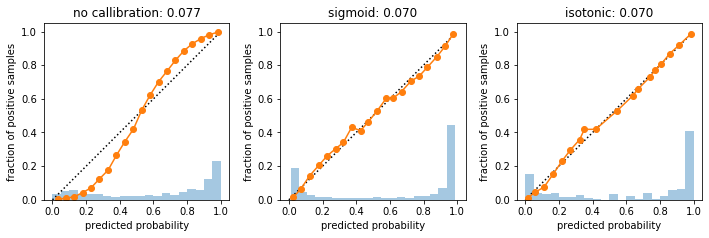
cal_rf_iso_cv = CalibratedClassifierCV(rf, method='isotonic')
cal_rf_iso_cv.fit(X_train, y_train)
scores_iso_cv = cal_rf_iso_cv.predict_proba(X_test)[:, 1]
fig, axes = plt.subplots(1, 3, figsize=(10, 4))
for name, s, ax in zip(['no calibration', 'isotonic', 'isotonic cv'],
[scores, scores_iso, scores_iso_cv], axes):
plot_calibration_curve(y_test, s, n_bins=20, ax=ax)
ax.set_title("{}: {:.3f}".format(name, brier_score_loss(y_test, s)))
plt.tight_layout()
plt.savefig("images/types_calib_cv.png")
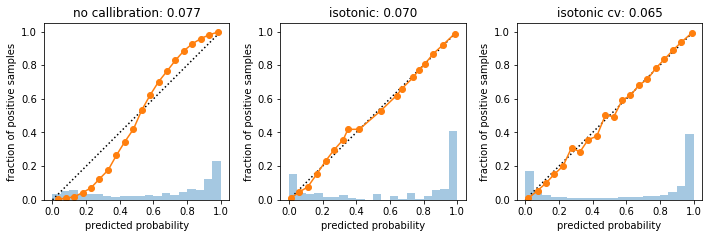
# http://scikit-learn.org/dev/auto_examples/calibration/plot_calibration_multiclass.html
# Author: Jan Hendrik Metzen <jhm@informatik.uni-bremen.de>
# License: BSD Style.
import matplotlib.pyplot as plt
import numpy as np
from sklearn.datasets import make_blobs
from sklearn.ensemble import RandomForestClassifier
from sklearn.calibration import CalibratedClassifierCV
from sklearn.metrics import log_loss, brier_score_loss
np.random.seed(0)
# Generate data
X, y = make_blobs(n_samples=1000, n_features=2, random_state=42,
cluster_std=5.0)
X_train, y_train = X[:600], y[:600]
X_valid, y_valid = X[600:800], y[600:800]
X_train_valid, y_train_valid = X[:800], y[:800]
X_test, y_test = X[800:], y[800:]
# Train uncalibrated random forest classifier on whole train and validation
# data and evaluate on test data
clf = RandomForestClassifier(n_estimators=25)
clf.fit(X_train_valid, y_train_valid)
clf_probs = clf.predict_proba(X_test)
score = log_loss(y_test, clf_probs)
#score = brier_score_loss(y_test, clf_probs[:, 1])
# Train random forest classifier, calibrate on validation data and evaluate
# on test data
clf = RandomForestClassifier(n_estimators=25)
clf.fit(X_train, y_train)
clf_probs = clf.predict_proba(X_test)
sig_clf = CalibratedClassifierCV(clf, method="sigmoid", cv="prefit")
sig_clf.fit(X_valid, y_valid)
sig_clf_probs = sig_clf.predict_proba(X_test)
sig_score = log_loss(y_test, sig_clf_probs)
#sig_score = brier_score_loss(y_test, sig_clf_probs[:, 1])
# Plot changes in predicted probabilities via arrows
plt.figure(figsize=(12, 6))
plt.subplot(1, 2, 1)
colors = ["r", "g", "b"]
for i in range(clf_probs.shape[0]):
plt.arrow(clf_probs[i, 0], clf_probs[i, 1],
sig_clf_probs[i, 0] - clf_probs[i, 0],
sig_clf_probs[i, 1] - clf_probs[i, 1],
color=colors[y_test[i]], head_width=1e-2)
# Plot perfect predictions
plt.plot([1.0], [0.0], 'ro', ms=20, label="Class 1")
plt.plot([0.0], [1.0], 'go', ms=20, label="Class 2")
plt.plot([0.0], [0.0], 'bo', ms=20, label="Class 3")
# Plot boundaries of unit simplex
plt.plot([0.0, 1.0, 0.0, 0.0], [0.0, 0.0, 1.0, 0.0], 'k', label="Simplex")
# Annotate points on the simplex
plt.annotate(r'($\frac{1}{3}$, $\frac{1}{3}$, $\frac{1}{3}$)',
xy=(1.0/3, 1.0/3), xytext=(1.0/3, .23), xycoords='data',
arrowprops=dict(facecolor='black', shrink=0.05),
horizontalalignment='center', verticalalignment='center')
plt.plot([1.0/3], [1.0/3], 'ko', ms=5)
plt.annotate(r'($\frac{1}{2}$, $0$, $\frac{1}{2}$)',
xy=(.5, .0), xytext=(.5, .1), xycoords='data',
arrowprops=dict(facecolor='black', shrink=0.05),
horizontalalignment='center', verticalalignment='center')
plt.annotate(r'($0$, $\frac{1}{2}$, $\frac{1}{2}$)',
xy=(.0, .5), xytext=(.1, .5), xycoords='data',
arrowprops=dict(facecolor='black', shrink=0.05),
horizontalalignment='center', verticalalignment='center')
plt.annotate(r'($\frac{1}{2}$, $\frac{1}{2}$, $0$)',
xy=(.5, .5), xytext=(.6, .6), xycoords='data',
arrowprops=dict(facecolor='black', shrink=0.05),
horizontalalignment='center', verticalalignment='center')
plt.annotate(r'($0$, $0$, $1$)',
xy=(0, 0), xytext=(.1, .1), xycoords='data',
arrowprops=dict(facecolor='black', shrink=0.05),
horizontalalignment='center', verticalalignment='center')
plt.annotate(r'($1$, $0$, $0$)',
xy=(1, 0), xytext=(1, .1), xycoords='data',
arrowprops=dict(facecolor='black', shrink=0.05),
horizontalalignment='center', verticalalignment='center')
plt.annotate(r'($0$, $1$, $0$)',
xy=(0, 1), xytext=(.1, 1), xycoords='data',
arrowprops=dict(facecolor='black', shrink=0.05),
horizontalalignment='center', verticalalignment='center')
# Add grid
plt.grid("off")
for x in [0.0, 0.1, 0.2, 0.3, 0.4, 0.5, 0.6, 0.7, 0.8, 0.9, 1.0]:
plt.plot([0, x], [x, 0], 'k', alpha=0.2)
plt.plot([0, 0 + (1-x)/2], [x, x + (1-x)/2], 'k', alpha=0.2)
plt.plot([x, x + (1-x)/2], [0, 0 + (1-x)/2], 'k', alpha=0.2)
plt.title("Change of predicted probabilities after sigmoid calibration")
plt.xlabel("Probability class 1")
plt.ylabel("Probability class 2")
plt.xlim(-0.05, 1.05)
plt.ylim(-0.05, 1.05)
plt.legend(loc="best")
print("Log-loss of")
print(" * uncalibrated classifier trained on 800 datapoints: %.3f "
% score)
print(" * classifier trained on 600 datapoints and calibrated on "
"200 datapoint: %.3f" % sig_score)
# Illustrate calibrator
plt.subplot(1, 2, 2)
# generate grid over 2-simplex
p1d = np.linspace(0, 1, 20)
p0, p1 = np.meshgrid(p1d, p1d)
p2 = 1 - p0 - p1
p = np.c_[p0.ravel(), p1.ravel(), p2.ravel()]
p = p[p[:, 2] >= 0]
calibrated_classifier = sig_clf.calibrated_classifiers_[0]
prediction = np.vstack([calibrator.predict(this_p)
for calibrator, this_p in
zip(calibrated_classifier.calibrators_, p.T)]).T
prediction /= prediction.sum(axis=1)[:, None]
# Plot modifications of calibrator
for i in range(prediction.shape[0]):
plt.arrow(p[i, 0], p[i, 1],
prediction[i, 0] - p[i, 0], prediction[i, 1] - p[i, 1],
head_width=1e-2, color=colors[np.argmax(p[i])])
# Plot boundaries of unit simplex
plt.plot([0.0, 1.0, 0.0, 0.0], [0.0, 0.0, 1.0, 0.0], 'k', label="Simplex")
plt.grid("off")
for x in [0.0, 0.1, 0.2, 0.3, 0.4, 0.5, 0.6, 0.7, 0.8, 0.9, 1.0]:
plt.plot([0, x], [x, 0], 'k', alpha=0.2)
plt.plot([0, 0 + (1-x)/2], [x, x + (1-x)/2], 'k', alpha=0.2)
plt.plot([x, x + (1-x)/2], [0, 0 + (1-x)/2], 'k', alpha=0.2)
plt.title("Illustration of sigmoid calibrator")
plt.xlabel("Probability class 1")
plt.ylabel("Probability class 2")
plt.xlim(-0.05, 1.05)
plt.ylim(-0.05, 1.05)
plt.savefig("images/multi_class_calibration.png")
Log-loss of
* uncalibrated classifier trained on 800 datapoints: 1.280
* classifier trained on 600 datapoints and calibrated on 200 datapoint: 0.534